

The interesting corner






I got this Samsung 900X that didn't want to boot for free from a friend of mine. It didn't want to POST and it was stuck on the samsung logo. I could access the bios, so I suspected something may be wrong with the drive.
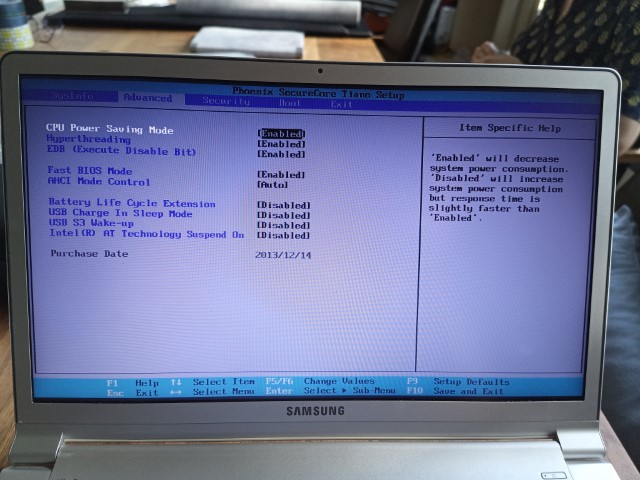
I suspected maybe a partition on the drive was bad that was used as a recovery partition, so I thought of booting ubuntu through a USB stick and formatting the hard drive from that. However, when booting from USB with the hard drive still attached, the laptop still got stuck at the samsung boot screen. I then thought that maybe the hard drive was preventing it from booting entirely, so I removed it, and tried again to boot from the USB stick. This time it booted normally into ubuntu:

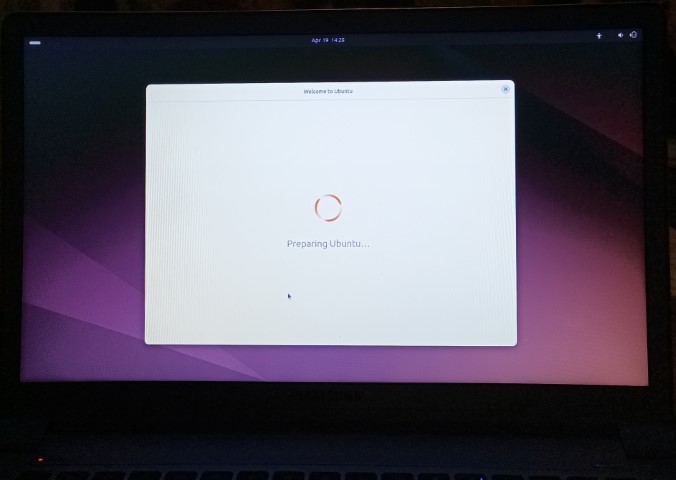
The hard drive seemed to be an mSATA SSD of 128 GB. Unfortunately I just bought a nice little M.2 SSD enclosure, but I had to order an mSATA to USB adapter.

I connected the SSD to the adapter and it showed up in Windows without a problem. I noticed it had a lot of recovery partitions (one of which was probably stopping the laptop from booting)
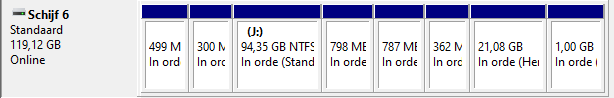
After formatting it and deleting all the partitions using diskpart (by manually deleting all 9 (!) partitions), I had a nice and clean drive to work with
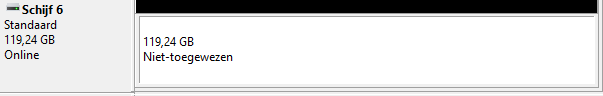
After adding the drive back into the laptop (and adding a little date sticker to memorate the moment) I could add it to my homelab

I installed proxmox on it, so I could create a cluster with the DL360P. I wanted to use this laptop as a Zabbix server (more on that coming soon ^_~).
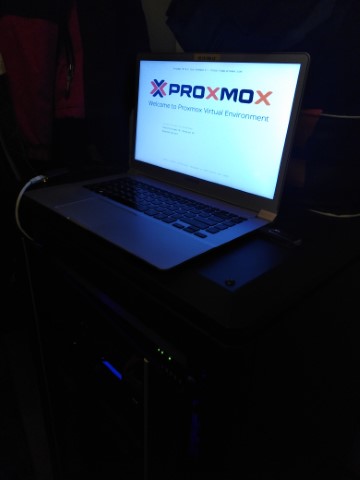
I put it at the top of my homelab, together with the sony VAIO, because it fit perfectly in the empty space there.

The charger was now just dangling at the back of my rack, so I designed and 3d printed a little bracket to hold it

After running it for a while, I noticed it got very warm. This is probably because the metal chassis is absorbing a lot of the heat that the plastic chassis of the sony laptop would just ignore. To fix this, I ordered a 5 pack of 50mm fans and designed and 3d printed some connectors to be able to mount them behind the laptops, to draw away the heat. It works very well as the laptop barely gets warmer than it would get under normal (not at the top of a rack) conditions
