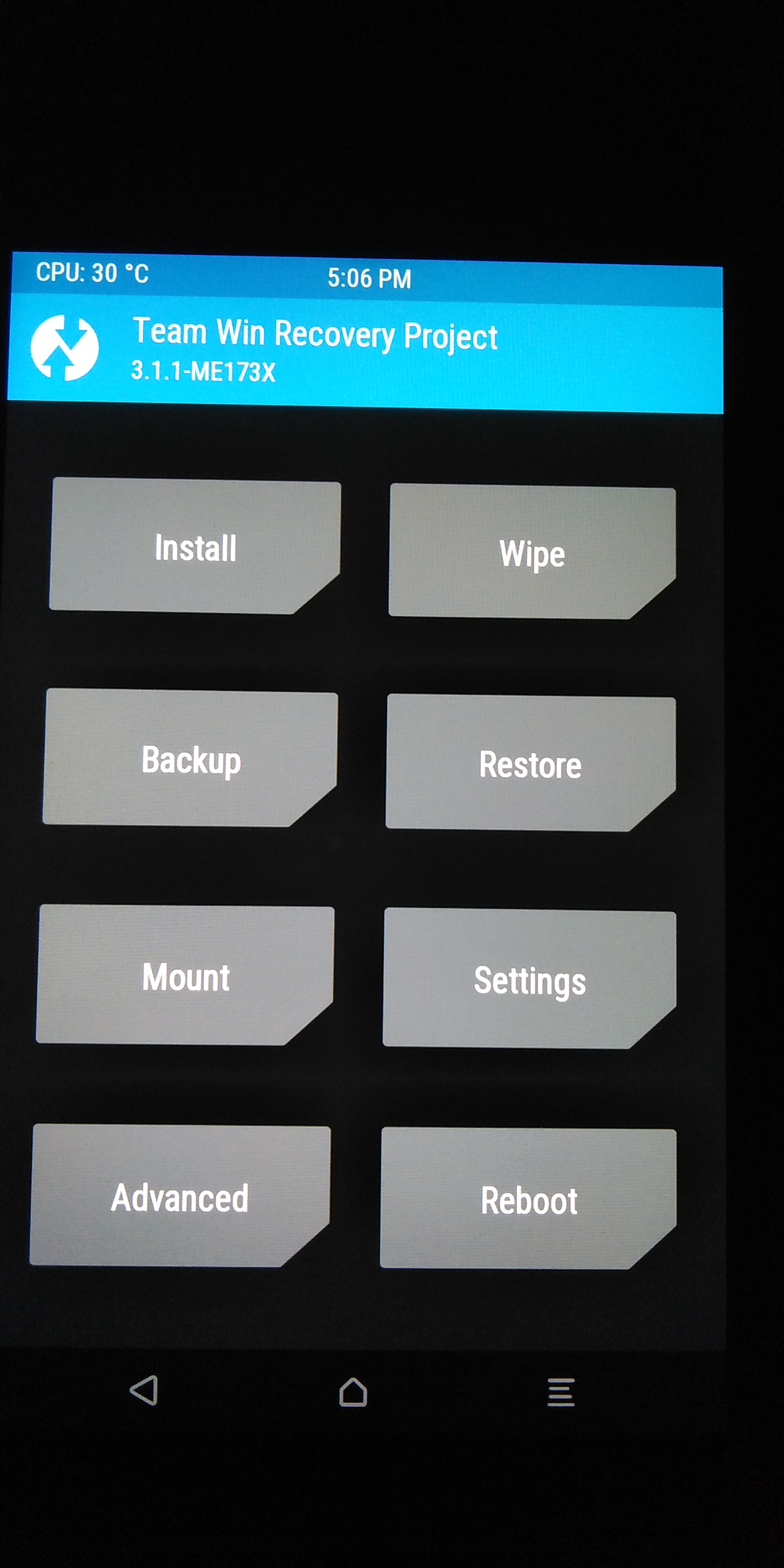| Navigation |
|---|
| Home |
| Electronics |


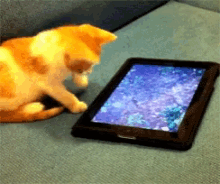
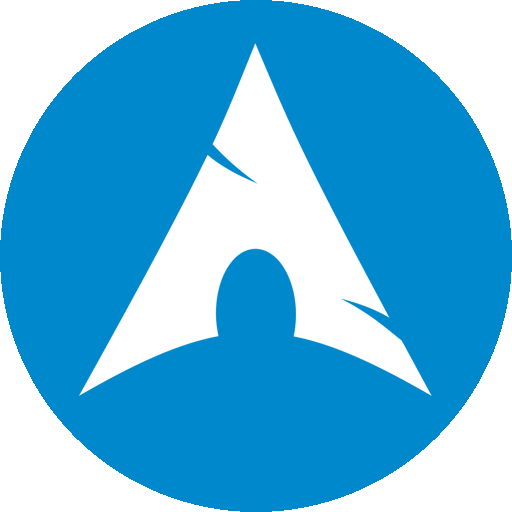
I got an Asus MeMO Pad HD 7 from a colleague of my dad, and using it as an Android device was pretty useless. It still works pretty well and doesn't hang or lag, but it can't run an Android version newer than Jellybean and can't display webpages with new SSL certificates. Because of this, I decided to install PostmarketOS on it, a Linux distro designed for mobile devices. The MeMO Pad 7 is shown under the community support list of supported devices, so it should work. There's also a tutorial on the XDA forum on how to install LineageOS on it.
I followed the installation guide on how to install the OS on the tablet. For the interface I went with Phosh. To be able to install PostmarketOS, I first had to update it to Android 5 (Lollipop). Turns out, Asus only supports updates to Android 5.0 on the ME176CX, and not the ME173X (which I have). I found this post on the XDA forums explaining how to unlock the bootloader. This uses a CWM, but I prefer TWRP because it is newer and I have experience with it. I also found this video showing how to root it. While browsing, I also stumbled upon this review from Android Authority. I also found this post on the XDA forums about how to root it. I downloaded motochopper to root the tablet. The output of motochopper was:
[*] Waiting for device...
* daemon not running. starting it now on port 5037 *
* daemon started successfully *
[*] Device found.
[*] Pushing exploit...
cannot stat 'pwn': No such file or directory
Unable to chmod /data/local/tmp/pwn: No such file or directory
[*] Pushing root tools...
6636 KB/s (366952 bytes in 0.053s)
9407 KB/s (1867568 bytes in 0.193s)
9842 KB/s (1578585 bytes in 0.156s)
pkg: /data/local/tmp/Superuser.apk
Success
[*] Rooting phone...
/system/bin/sh: /data/local/tmp/pwn: not found
[*] Cleaning up...
rm failed for /data/local/tmp/pwn, No such file or directory
[*] Exploit complete. Press enter to reboot and exit.
After running motochopper, I got the message when opening superuser to install the binary, but when I wanted to install it I got the following message:
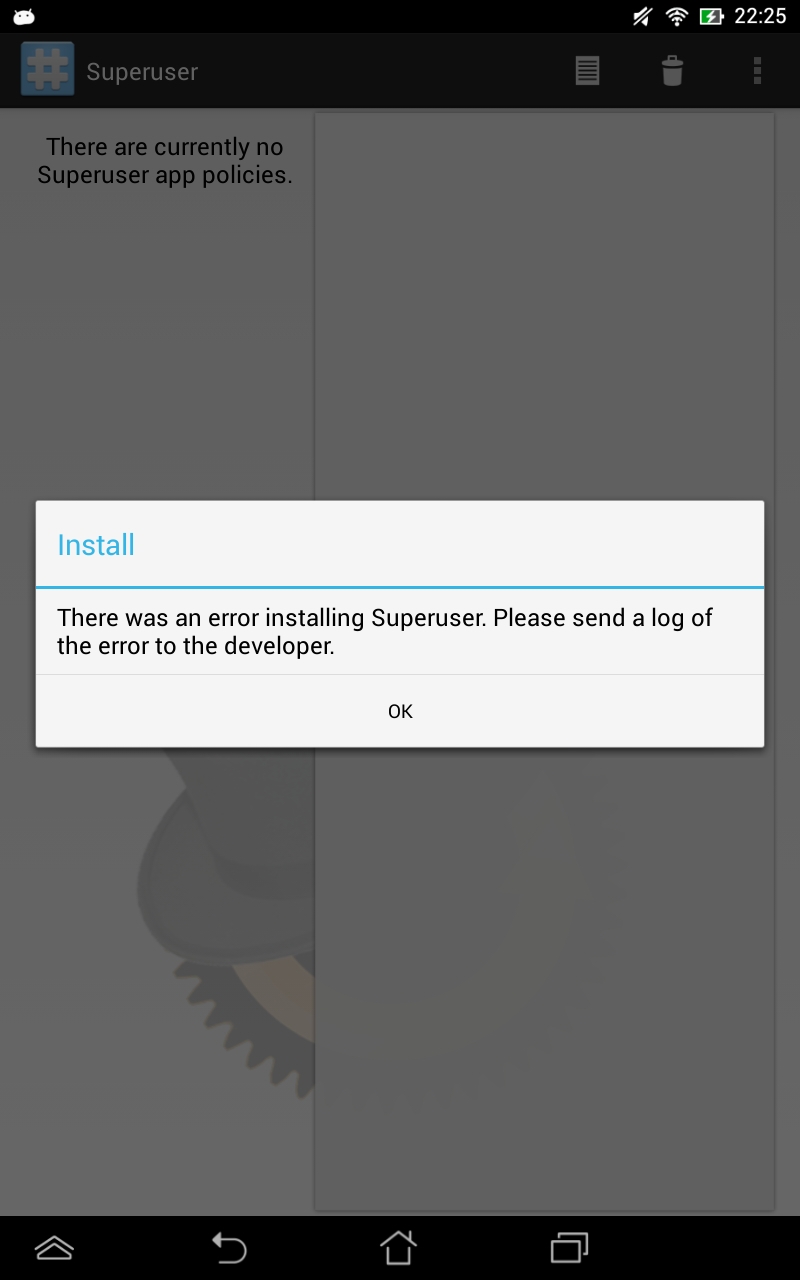
According to this post, a possible solution was to use Framaroot. I installed this on the tablet and the rooting seemed to work! To verify, I used Root Check 3.2.6 to check if it was rooted properly. It gave the following results:
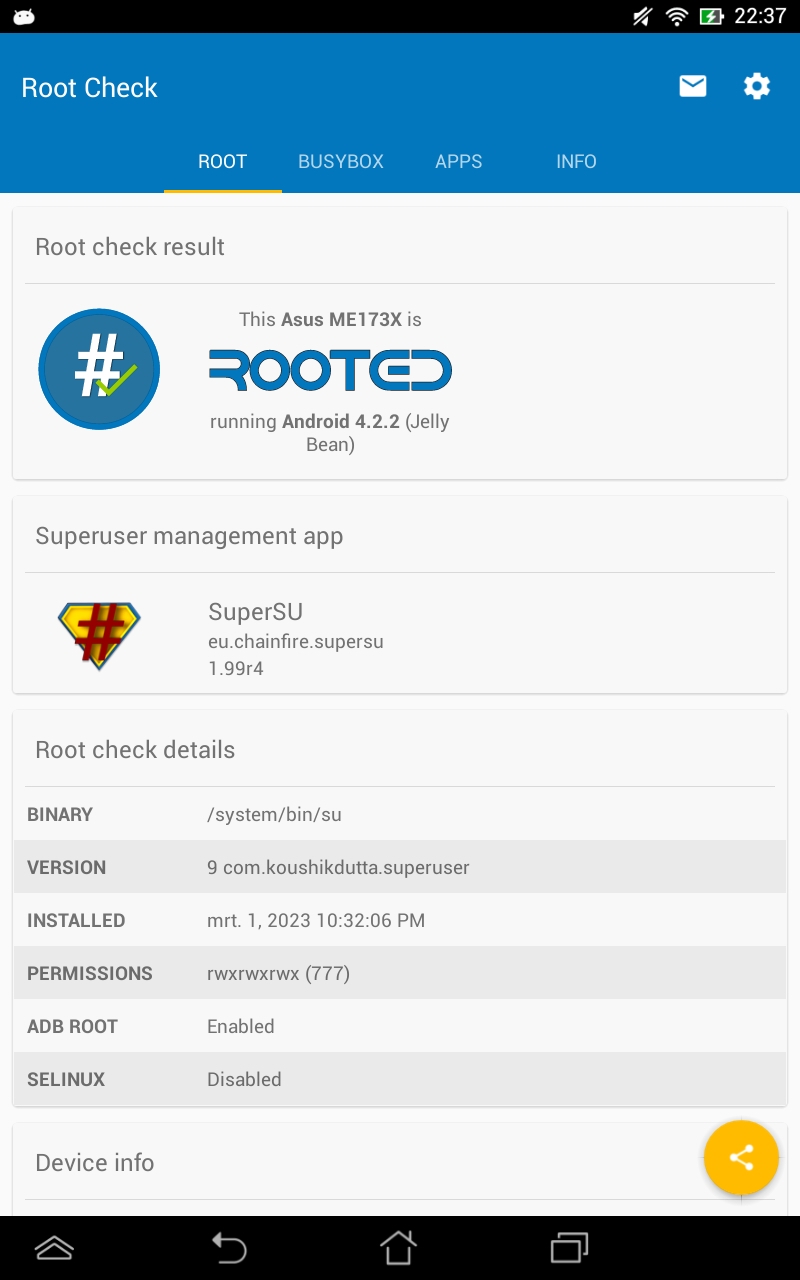
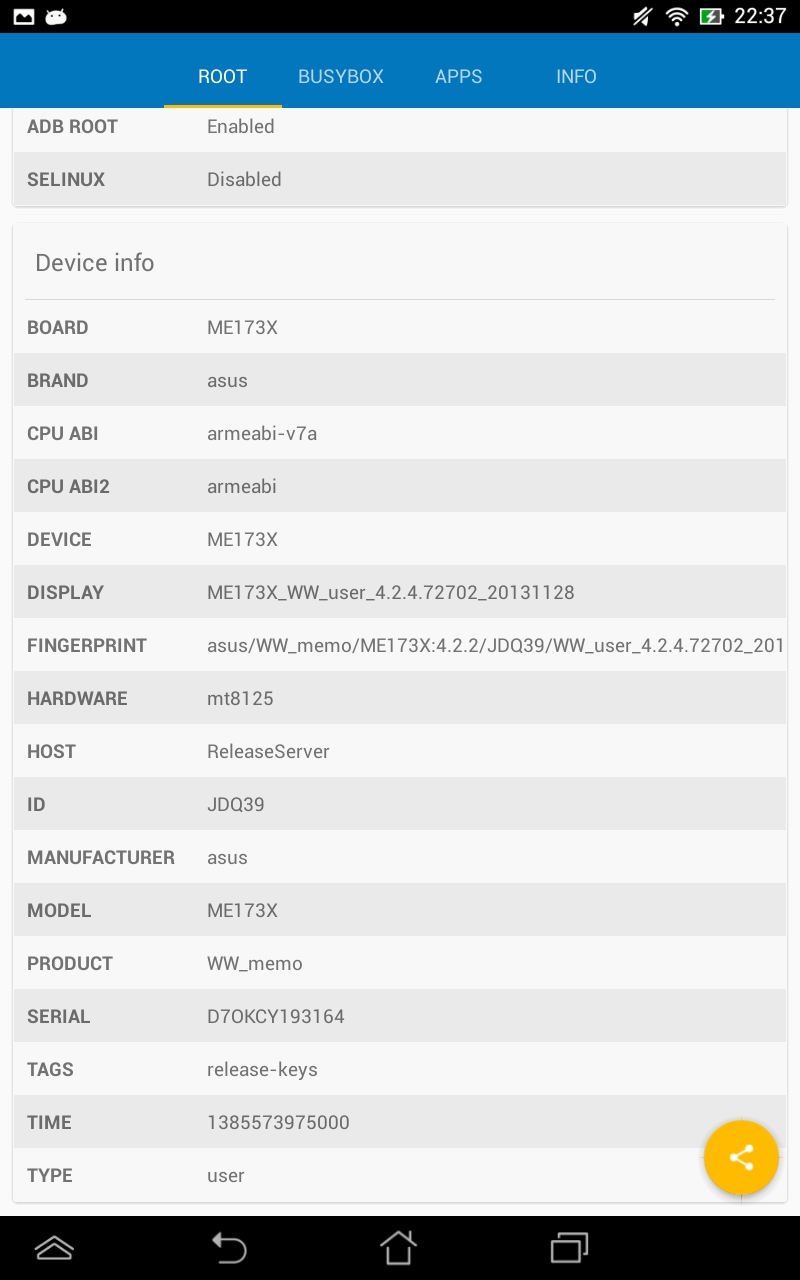
The rooting was a success. I tried to get into the bootloader and it worked:
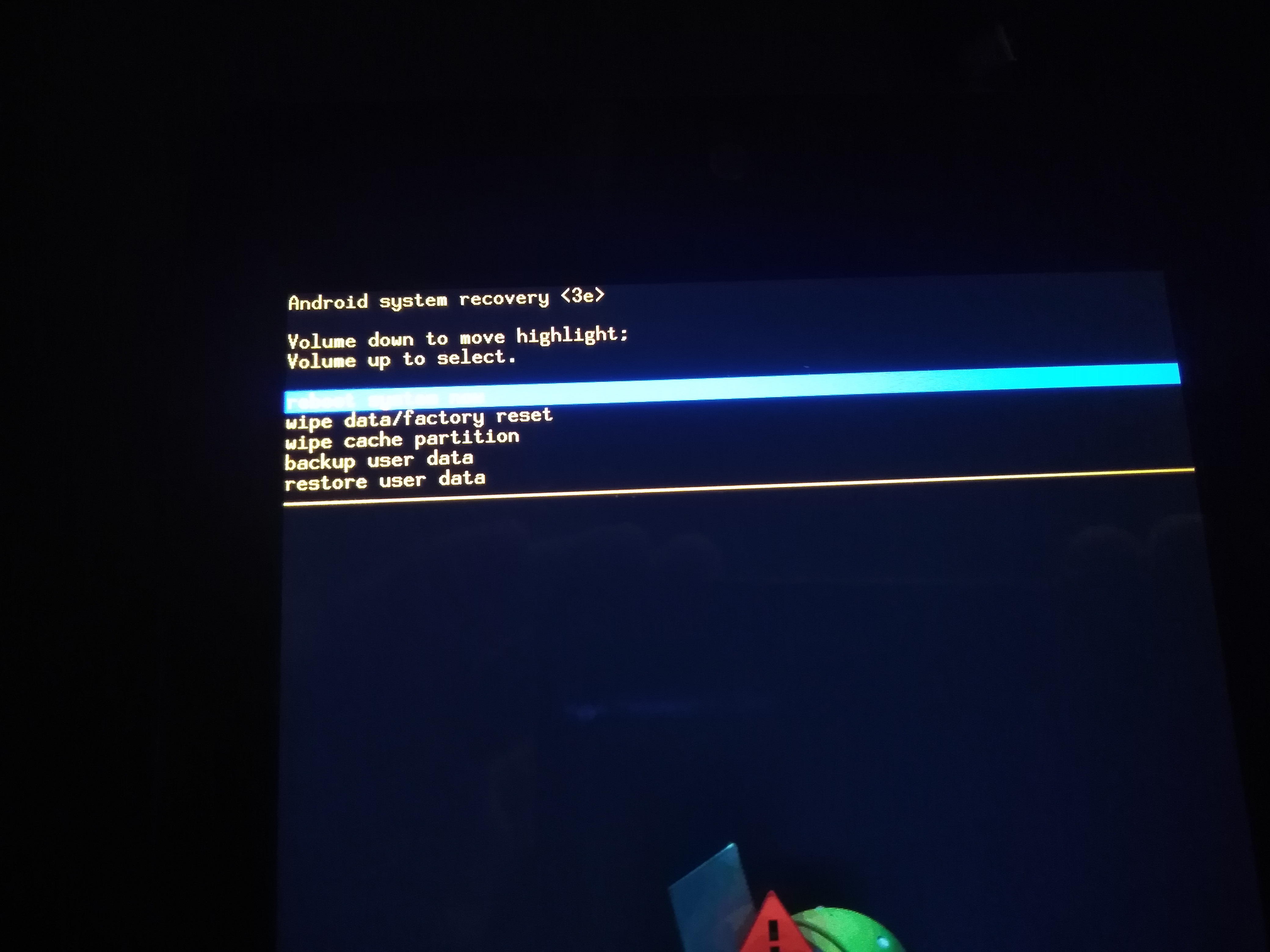
TWRP was not going to work because the MeMO Pad HD 7 is not supported. Thus, I went with the CWM. I downloaded all necessary files:
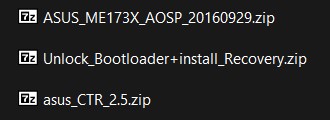
After following the flash instructions, I got the green circle window a few times:
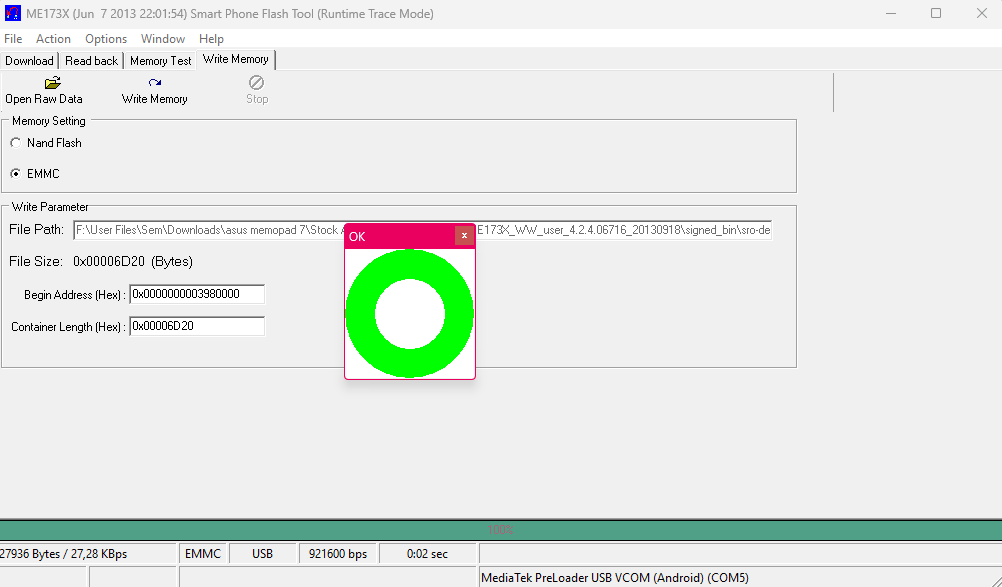
I booted the tablet into recovery mode and got to the CFW:
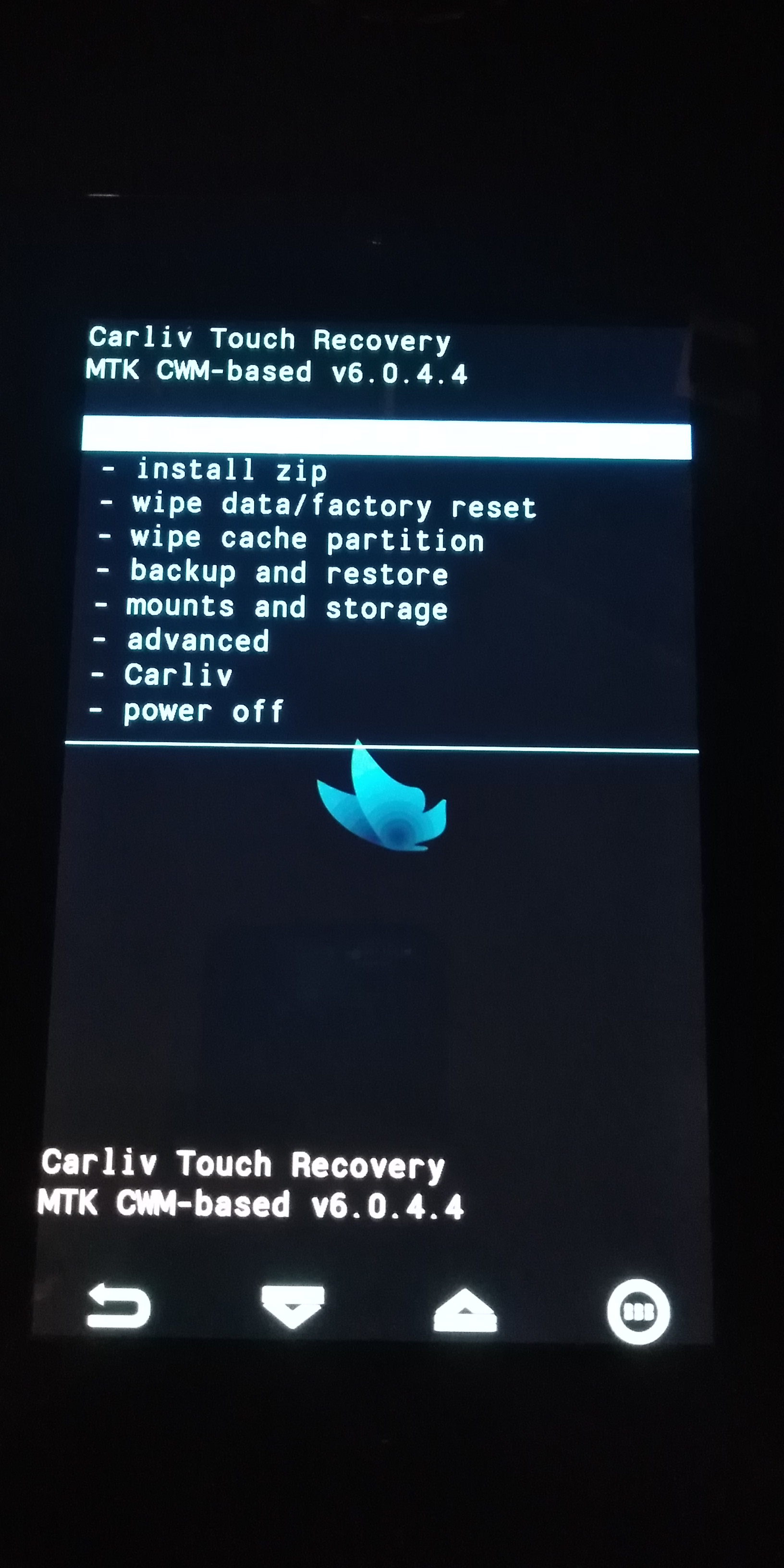
I tried to mount the SD card to install the ROM, but I got an error stating the SD card couldn't be mounted:
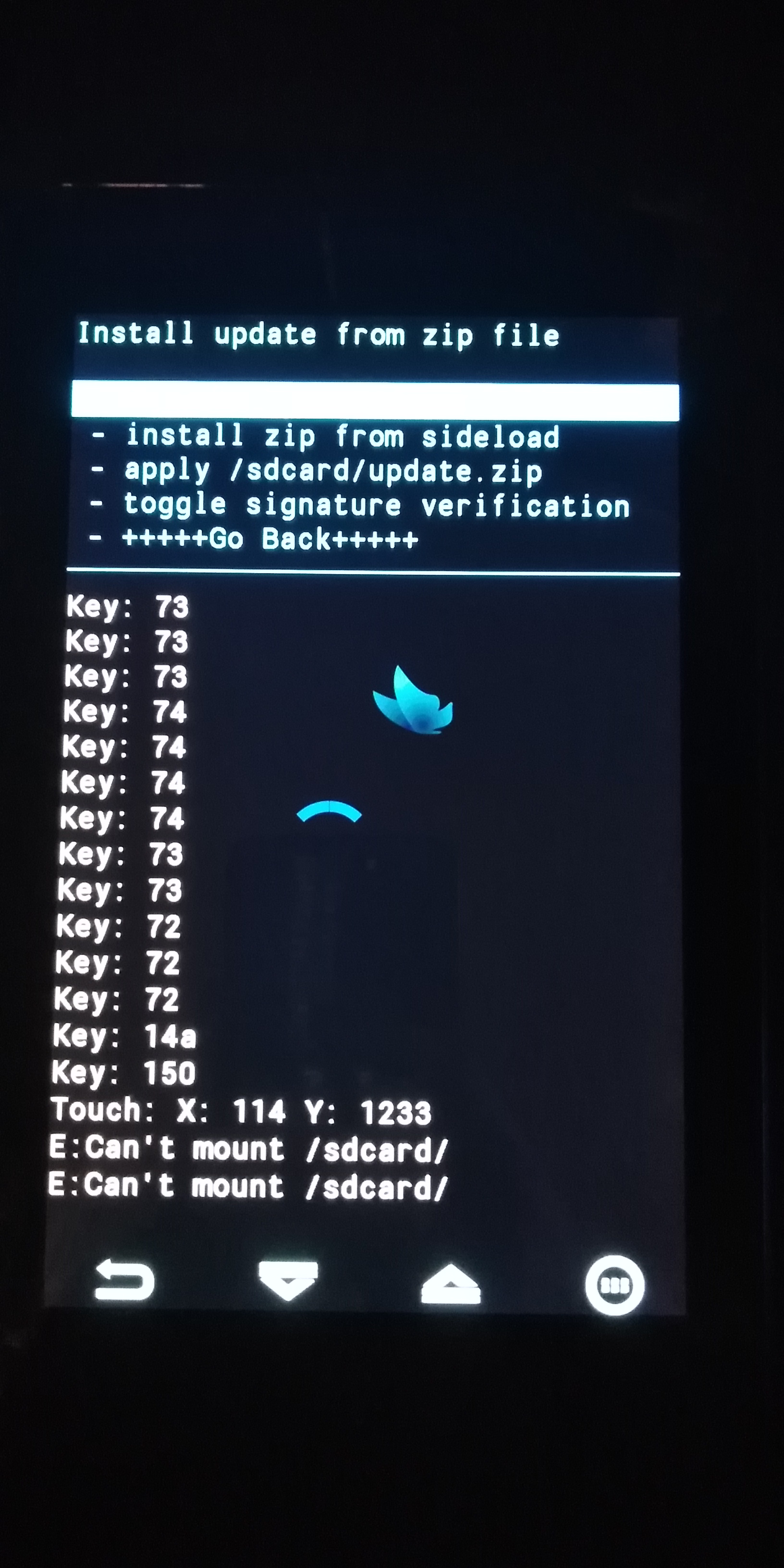
I fixed this by removing everything but the ROM .zip file from the SD card, so also the LOST.DIR Android and hidden folders. After that I could flash the ROM:
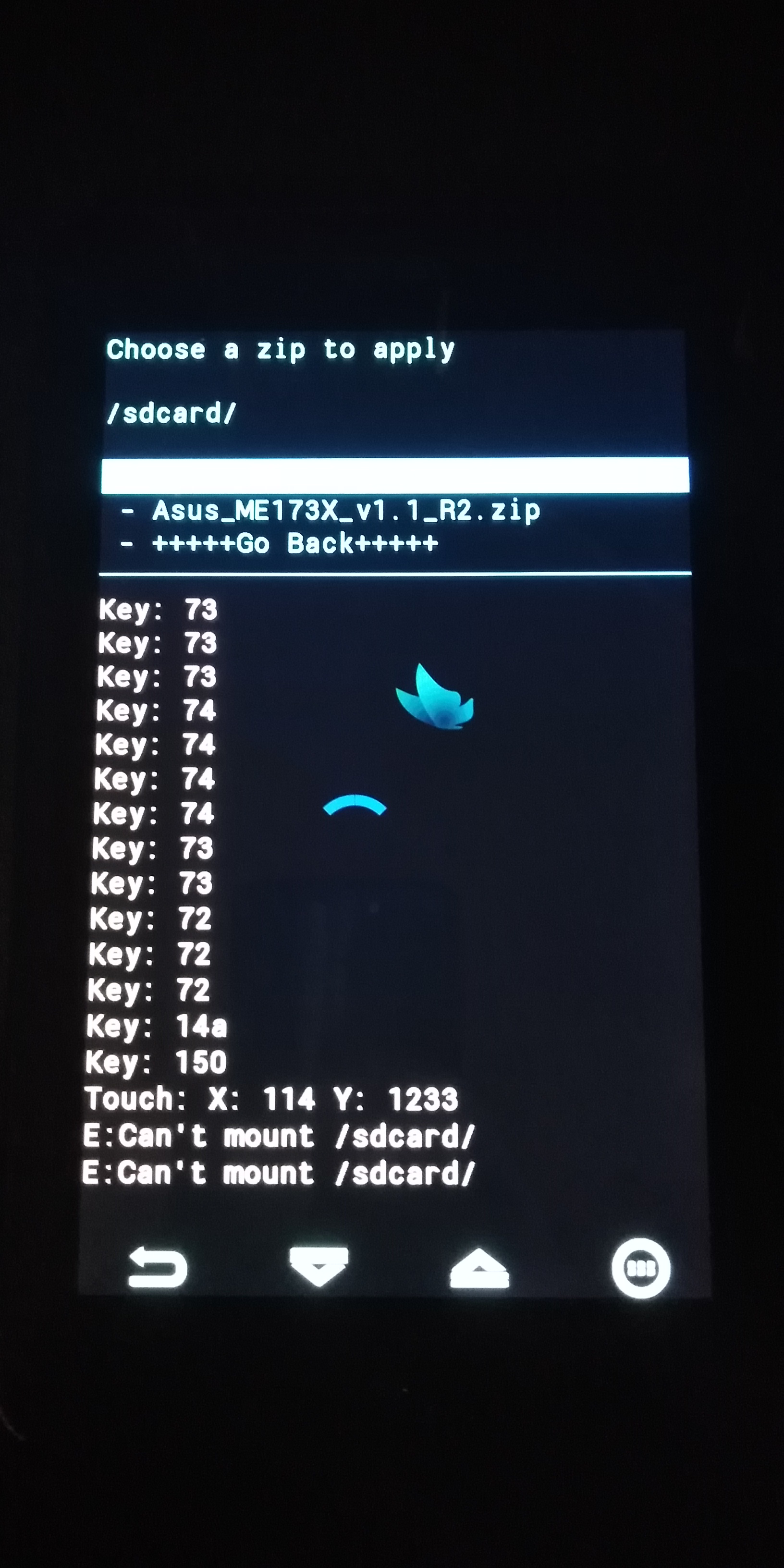
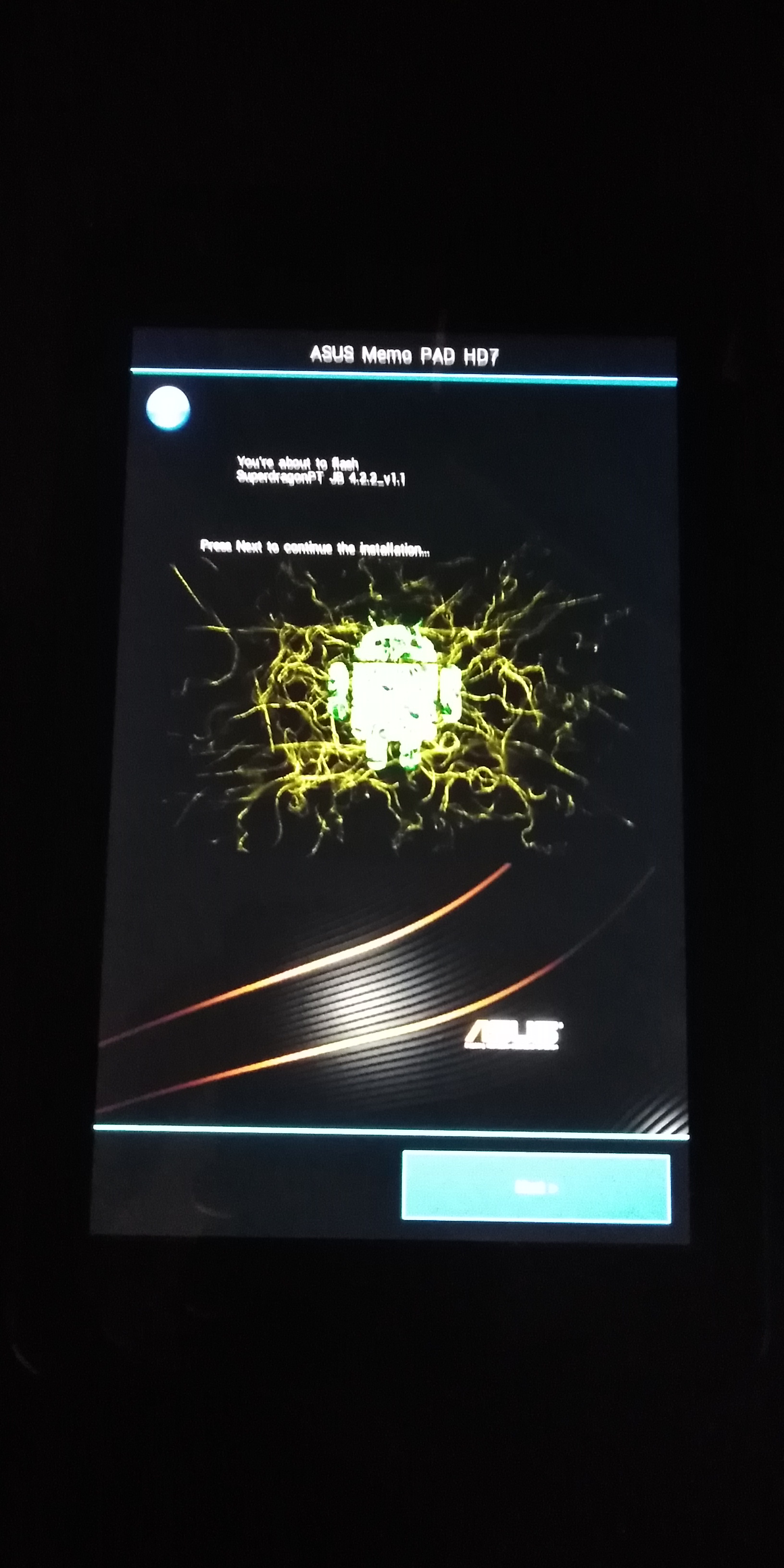
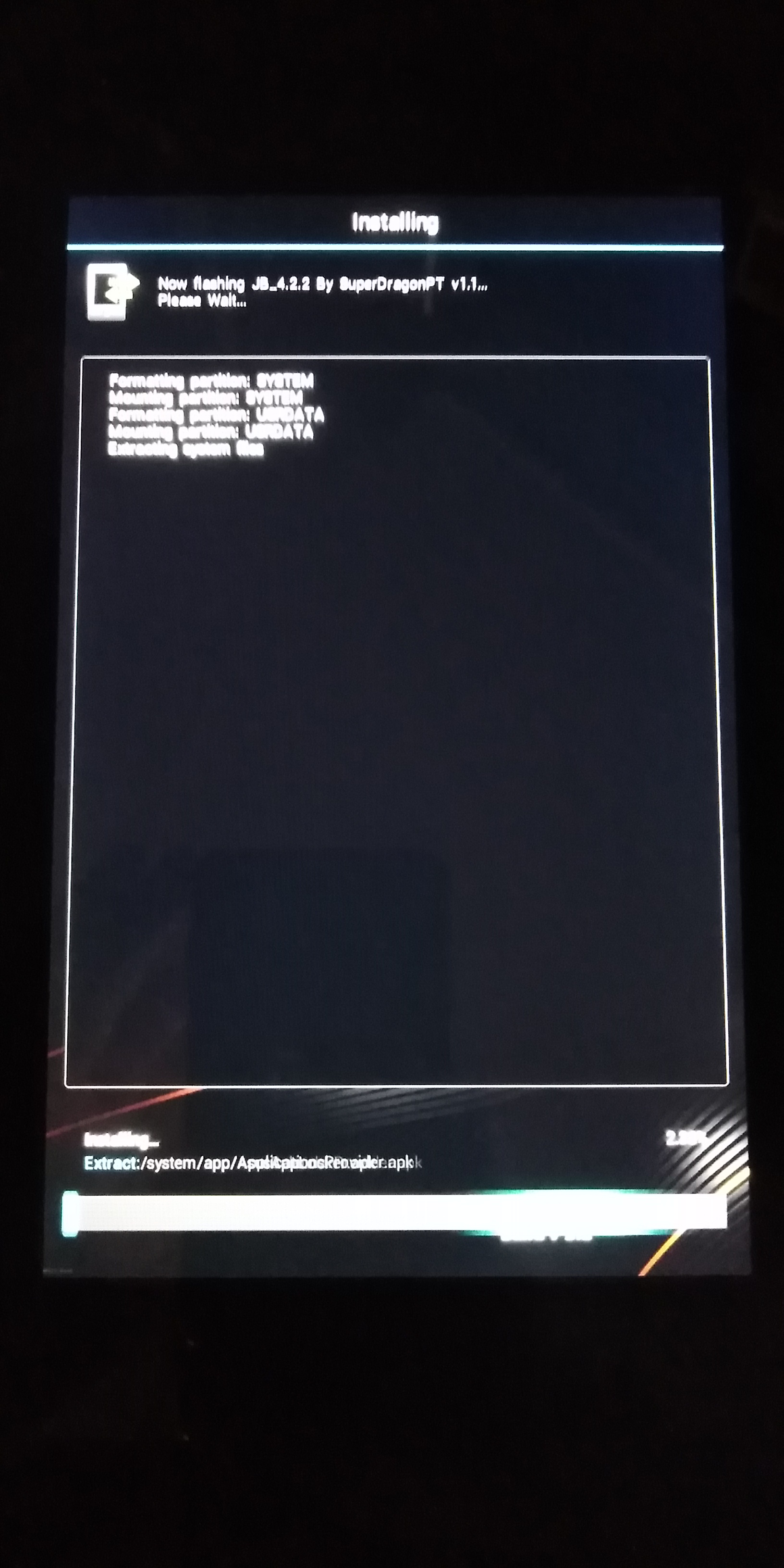
Then it booted for the first time:
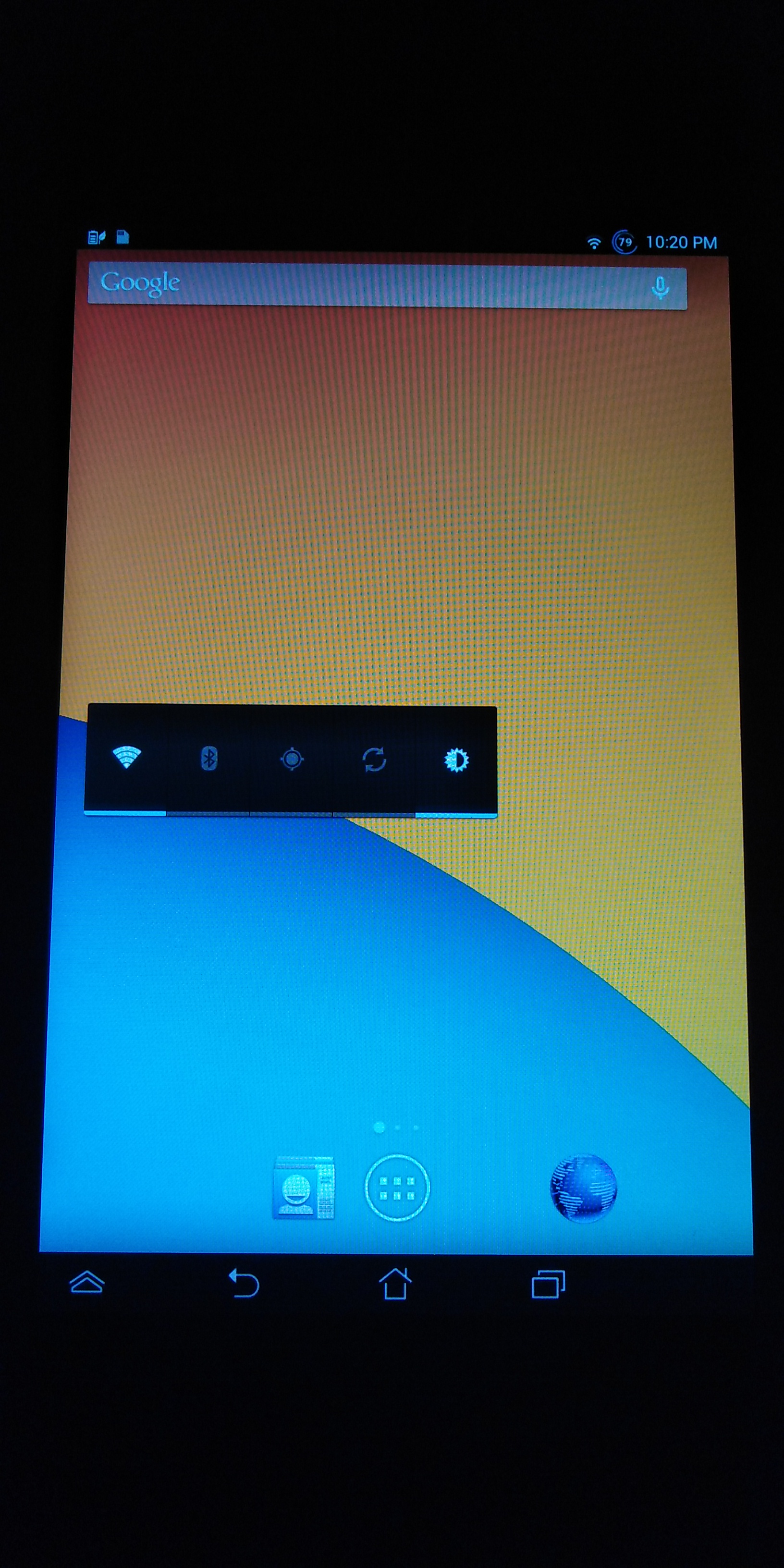
After installing the CFW and ROM, it was time to install Linux. I first had to install the TWRP recovery. I used this post and downloaded the TWRP zip from here. After flashing I got into TWRP: