

When hosting your own Assetto Corsa server, you can sometimes run into an error described here,
here or here. It is an error that states
the problem is f:\dd\vctools\crt\crtw32\dllstuff\crtexe.c (618): __tmainCRTStartup
I don't exactly know what causes it, but I have found a solution. I think the problem comes from using a map that has different configurations but not specifying which one to use in the server config file. Running the map for singleplayer works fine when not specifying the configuration, but when you want to use it in a server you have to specify it.
For example, let's try the 90GDSP sunrise circuit map. When downloading it, you get a zip file containing the 90GPSP map, called sunrise_circuit that you put in your Asetto Corsa/content/tracks folder. In singleplayer, you can load this map just fine:
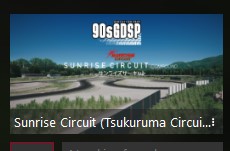
So if you put it in your server's /content/tracks folder, in the menu, it also shows up like normal:
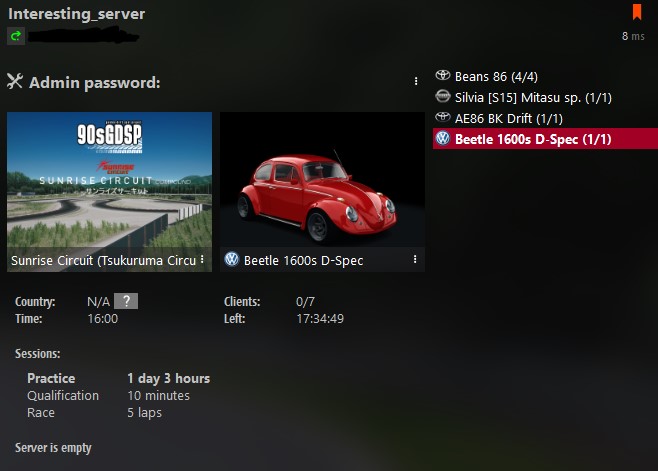
Note: our current server config file has these lines:
CONFIG_TRACK=
TRACK=sunrise_circuit
But when we try to join the server, we are greeted with the error message:
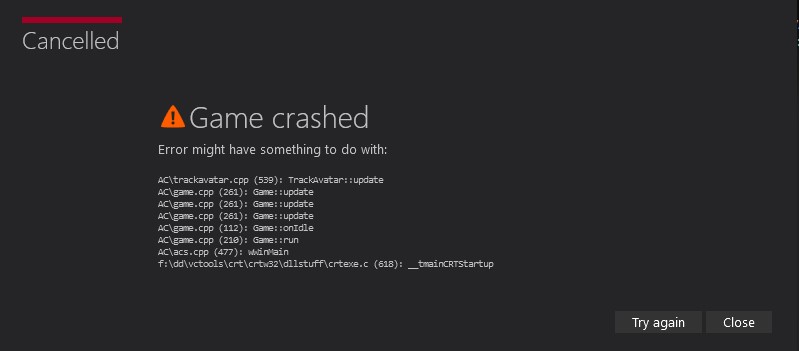
To understand why we need to add the track configuration, let's look at the contents of the sunrise_circuit folder:
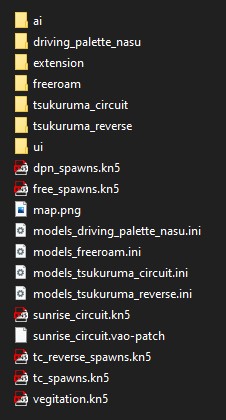
You can see that this folder contains the folders driving_palette_nasu, freeroam, tsukuruma_circuit and tsukuruma_reverse. These are the different configurations available for this map. Note that you can select these from the singleplayer map selector. Thus, to specify a configuration for our server, we need to set the following contents of the server config file:
CONFIG_TRACK=tsukuruma_circuit
TRACK=sunrise_circuit
Note: You can change the configuration to any available map configuration
And voila! You should now be able to join the server.