

The interesting corner

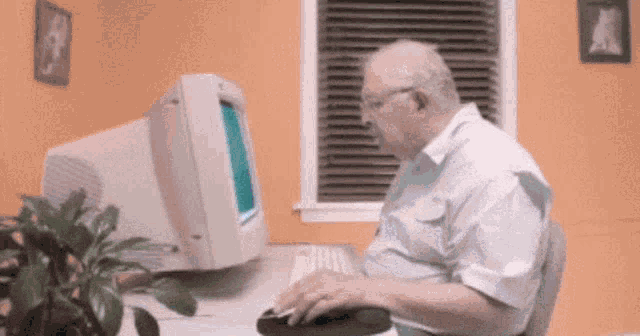



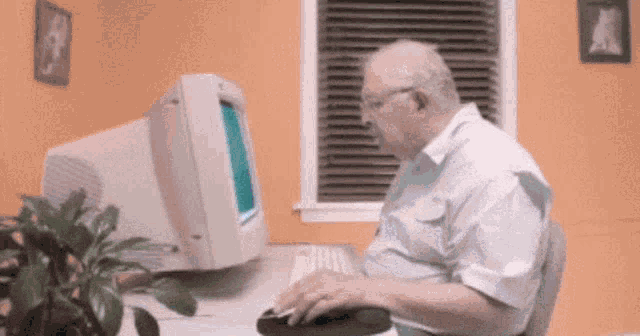
I recently acquired an IBM ThinkCentre S50 for 10 euros at a thrift store. It's a pretty compact Windows XP machine and worked perfectly the first time I booted it up. I do want to change it a bit to turn it into a retro gaming pc (after my failed attempt at making a Proxmox Windows XP gaming rig).
I was playing around with the XP installation (system info dump can be found here ), and found a default wallpaper of the dutch air force:
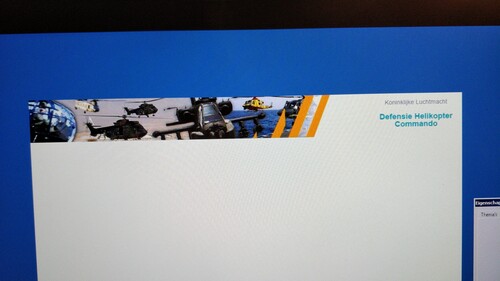
I used this wallpaper and customized the theme a little to get this result:
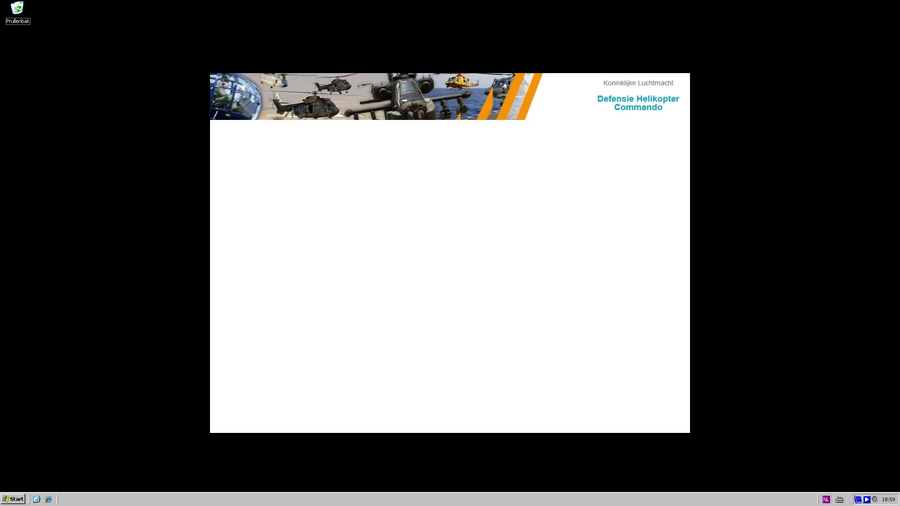
I also found that one of the start up pages for the network setup was www.luchtmacht.nl, the old air
force website. I connected it to my homelab and was able to receive an IP address, and I could ping the network!
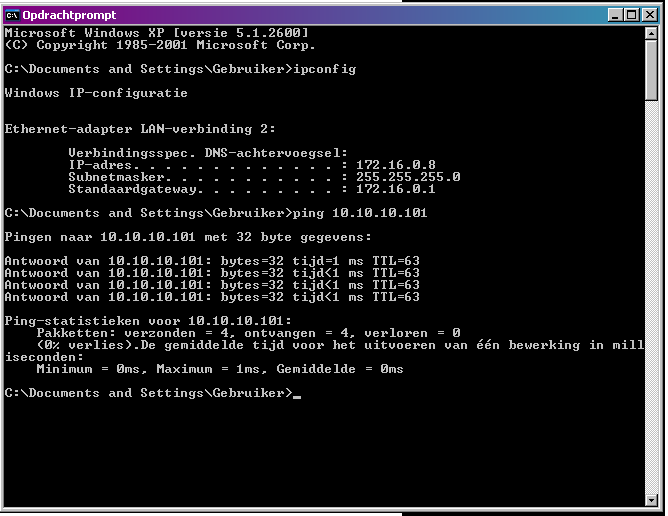
During the network setup, I made a setup floppy to be able to use those settings again:
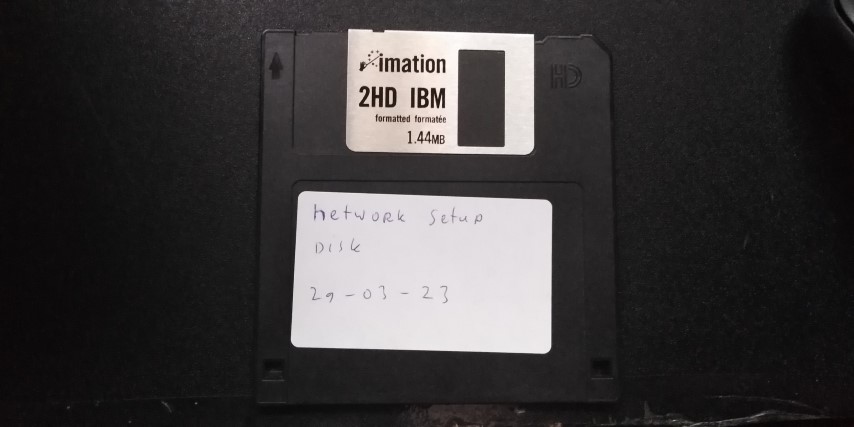
It currently had a 40 GB harddrive installed that was partitioned into two 20 GB partitions. I had a spare IBM DeskStar 7200 RPM 120GB IDE harddrive laying around that had nothing on it:
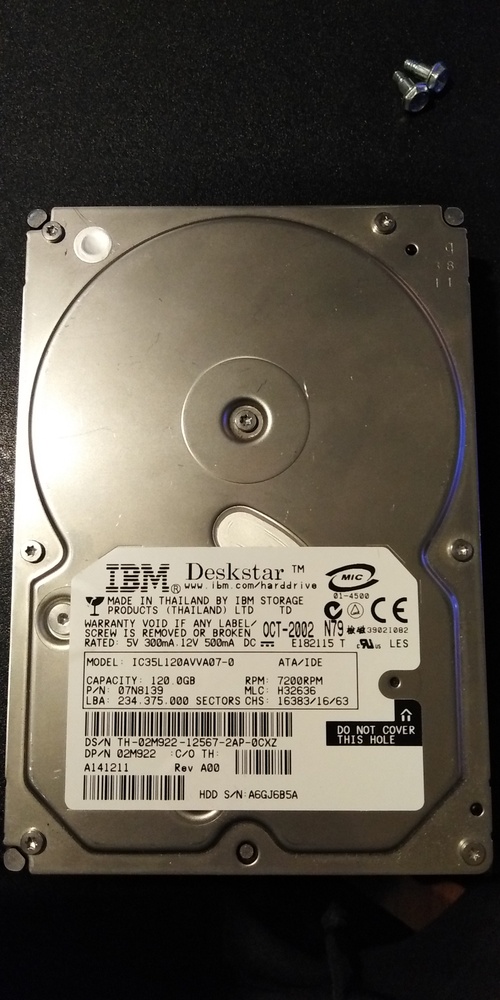
Before transferring the OS, I first wanted to backup the product key. I used this guide and used the command
wmic path softwarelicensingservice get OA3xOriginalProductKey to view the key However, I got an error
of 0x80041002 (2147749890 in binary) that stated the product key was not found. To do
the cloning, I found This post on
superuser.com that recommended Macrium Reflect to create a clone
of the disk. However, to be able to use a free trial you need to enter all your information, and I wasn't having
that. Another reply on the post recommended Clonezilla. I used Clonezilla live to make a bootable CD to clone the drive.
However, I ended up doing a clean new install on the new drive, and leaving the old one as-is. I installed Windows XP Home edition through the same DELL installation CD that I tried with the Sony VAIO laptop. I got the drivers for the thinkcentre through this link. I then used this video to activate it. I still had an XP product code from an old PC, but that was marked as "not valid" when I tried to activate it.
When installing the OS, I noticed it only reported the hard drive as having 30 GB. I couldn't make another partition, so I used a Live CD of GParted to partition the disk:
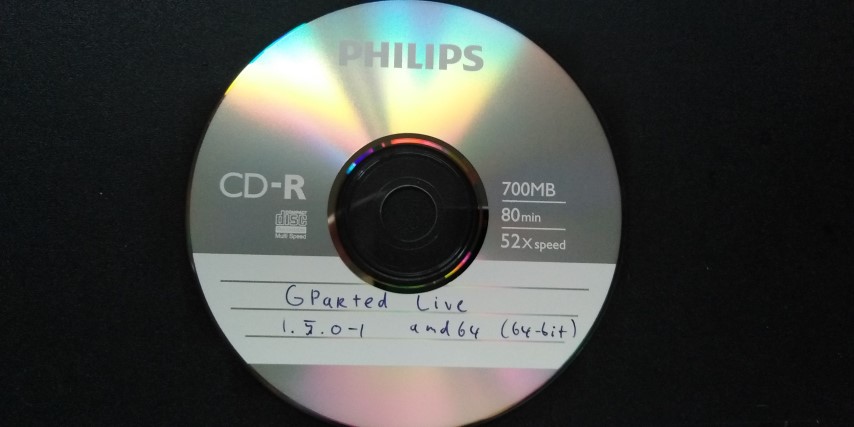
However, the thinkcentre is 32-bit, and I downloaded the 64 bit one, so I had to make a new one with a 32-bit install:
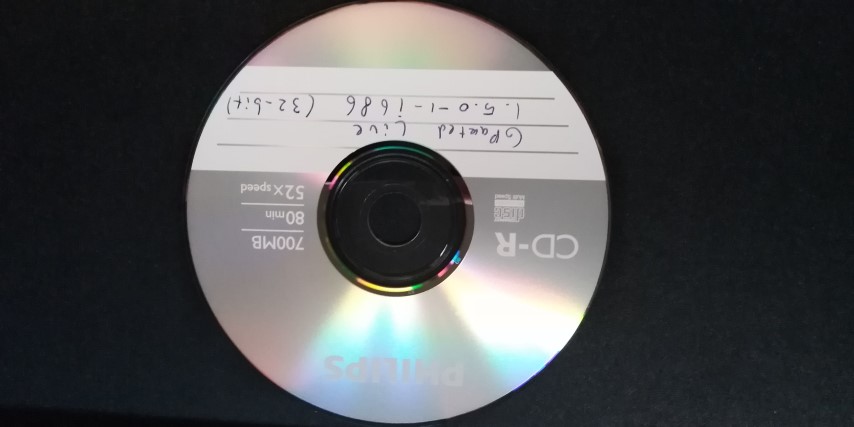
Sadly, I got a kernel panic when I tried to boot the CD, because init could not be found. So, I made
a live DVD of Bunsenlabs linux, to be able to use GParted. I burned the DVD using Xfburn on the Sony VAIO laptop.
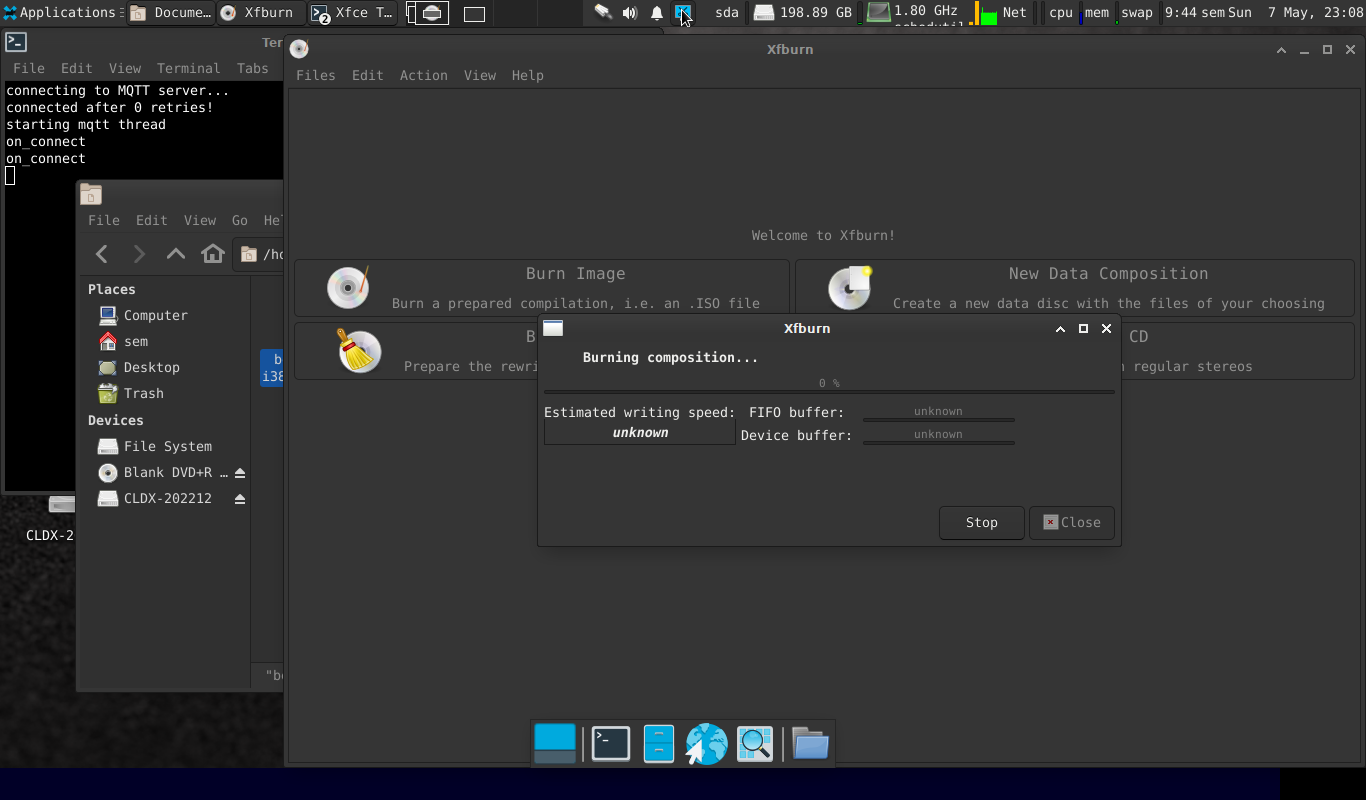
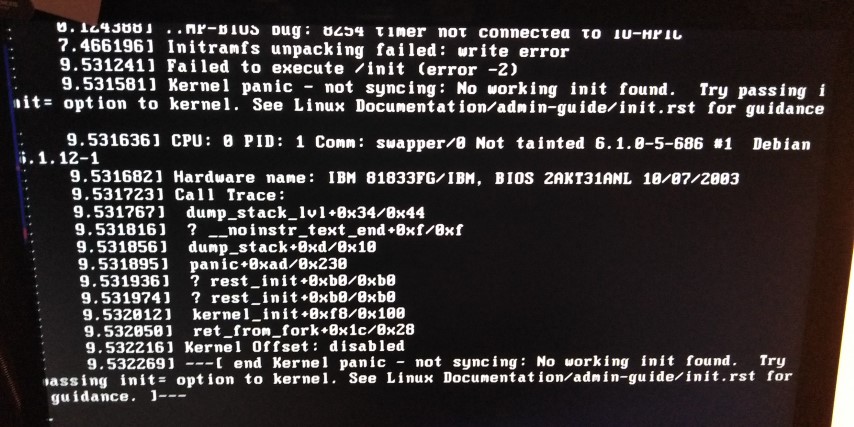
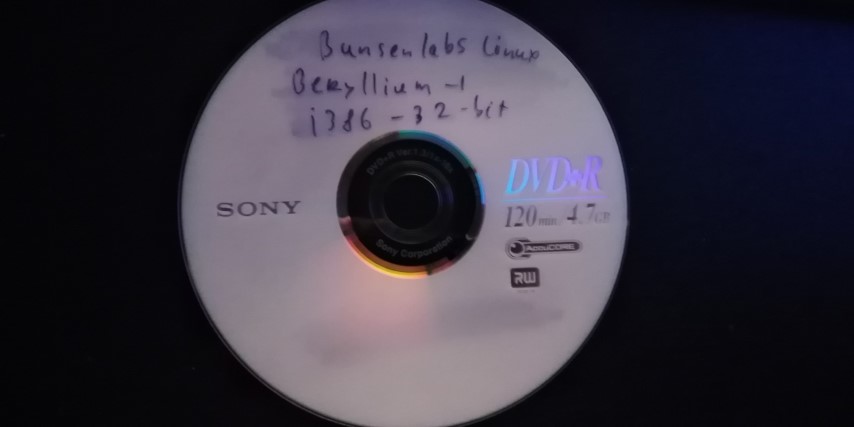
Update 12-04-23: I got a new internal optical drive for it because the old one did not read DVDs properly. I tested it, but it sadly didn't work properly. At first, it didn't want to open the tray, so I had to use the emergency disk release:
After that, I tried again and it worked, but didn't want to read any disc:
I opened it up to see if I could find what's wrong with it. After not finding anything and putting it back together, it read a disc:
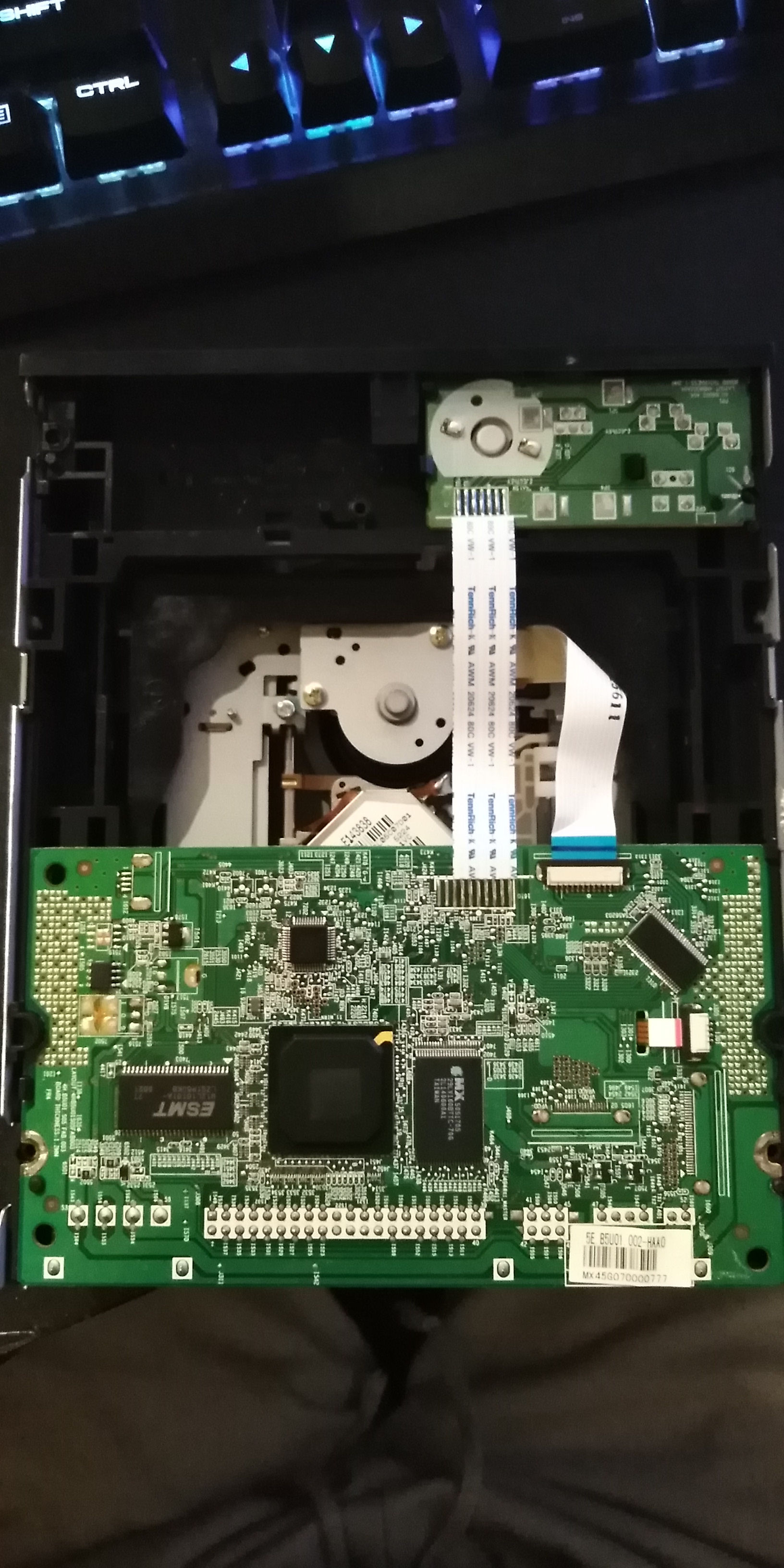
However, after trying again, it didn't work, and it kept not wanting to accept disks. I didn't know how to and didn't want to try to fix it, so I searched for another new optical drive. This one luckily wasn't that expensive (8 euros).
UPDATE 06-05-2023: I found a very cheap (2,50 euros) IDE CD/DVD drive at a thrift shop: a Sony/NEC Optiarc AD-5200A. I installed it and at first it made the computer not boot at all. It gave an error that it couldn't find an OS. I checked the mode selection and it was set on master, the same as the hard drive. I set it to slave and then it worked without issue! It recognized the drive instantly in Windows Explorer:
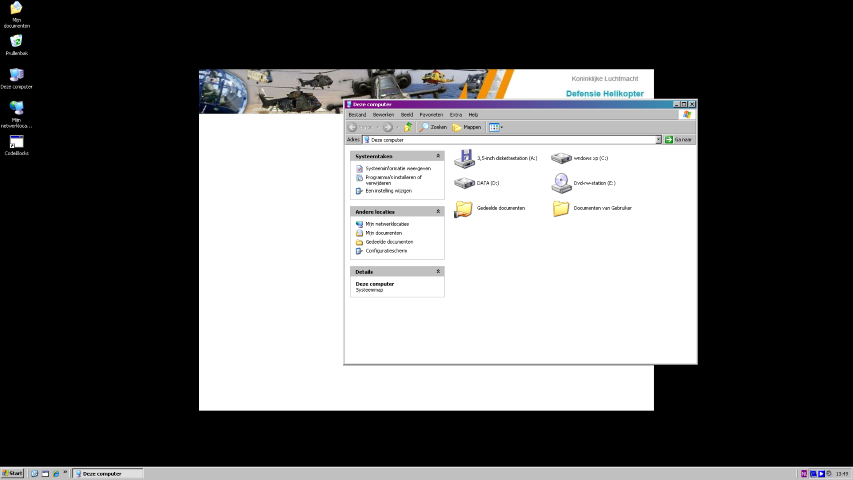
I wanted to see if it could read CDs and DVDs, so I first tried playing some Pax Imperia: Eminent Domain, and that worked like a charm. You can see a video of the installation process with the background music below. The built-in speaker of this PC is pretty decent, all things considered.
I also tried playing a DVD, and that also worked without issue at all. I tried playing The Jacksons: A Family Dynasty, and it played very smoothly. I tried to take a screenshot but that didn't work for some reason.
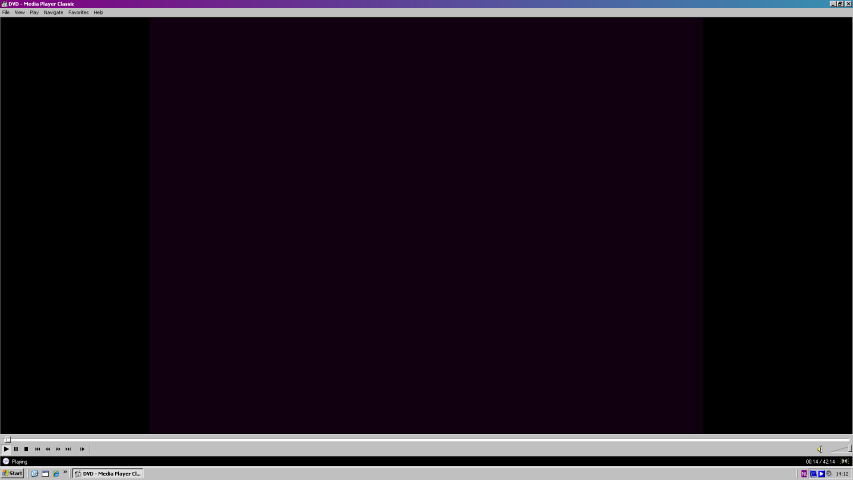
I was watching some youtube videos, and came across this video from The Eric Experiment where he built a tiny Intel 486. In the video, he showed his website, and I decided to visit it. I surfed around on the geek ring websites that his is part of, and came across paupowpow, someone's art website. There she displayed some art she made with Kid Pix Studio, and I got intrigued and wanted to try it myself. I made an install CD and installed it on the thinkcentre:
