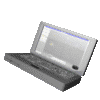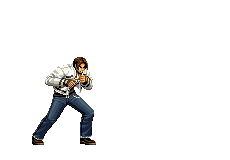Introduction
We had this old (from 2013) Sony VAIO SVF152C29M laptop laying around that used to be my sister's. She wasn't using it anymore, so I turned it into a retro gaming pc. I wanted to install Windows XP, but I also had a physical copy of Kubuntu 10.1, so I dual booted that next to it.
Preparation
It had Windows 10 installed, so I first backed up all the data on it, and then went on to install Windows XP
first. I found out trough this video that you can
enter the bios of these laptops very easily by pressing the 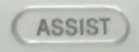 key. This brings up the following screen:
key. This brings up the following screen:
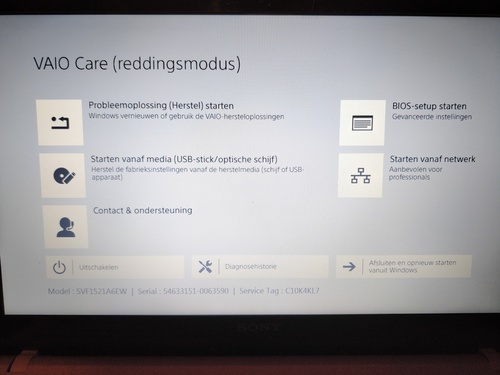
Then, you must select the second option to boot from the install disc. Unfortunately, that didn't work in my case:
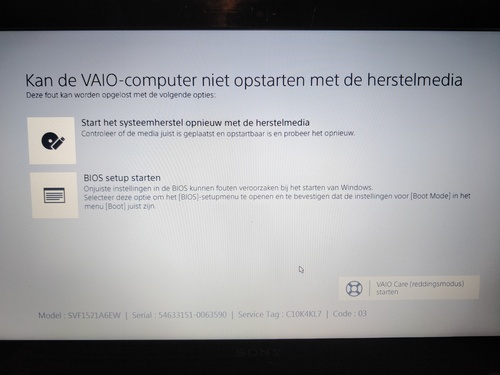
From this, I booted into the BIOS and set the boot mode to legacy. This seemed to solve the problem.
Installing Windows XP
After booting to the install disc from the BIOS, I got to the installation process. It copied some files from the disc until, unfortunately, I got a BSOD:
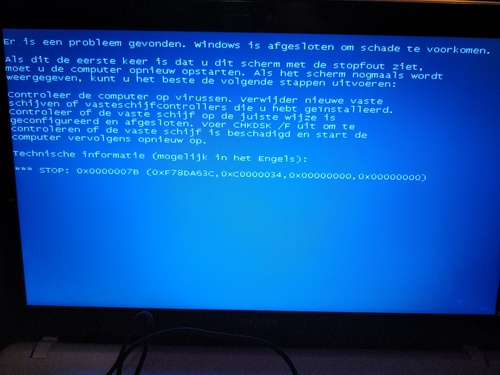
I think it was because I was installing from a Dell Windows XP recovery disc, so I will have to make an install disc myself.
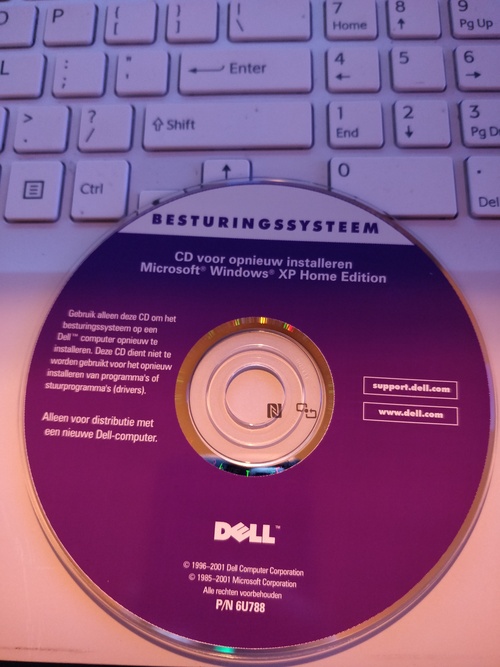
I got the ISO from the Internet Archive and used it to burn an install CD. When I booted from it, you could hear the soothing sounds of disc-reading.
After that, I got to the installation process again. This time, sadly, I still got the BSOD. So, I thought Fuck it, and decided to install proxmox VE and run some VMs on it.
Installing Kubuntu 10.1
I had a physical copy of Kubuntu 10.1, and I thought it would be fun to dual boot it with Windows XP on this laptop.
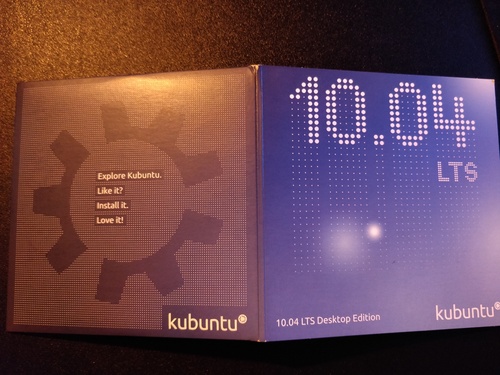
I booted from the install disc and got to the setup screen:
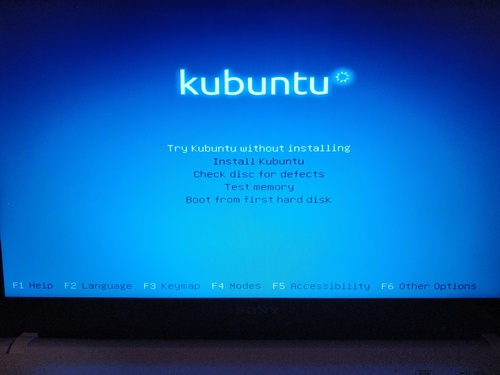
I decided to first try it live to see if it worked, and work it did! It looked pretty good for a distro from 2010, and I can see they took inspiration from macOS at the time.
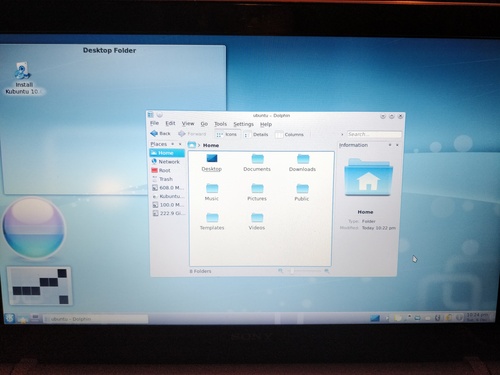
Installing Proxmox
I decided to install Proxmox and add the operating systems as VMs, so I could add it to my homelab and maybe run some other operating systems on there. The laptop isn't really that beefy, so I don't know how it will perform.
I started the installation process, and configured the system to work within my homelab. When booting it for the first time, I got the message that I had no subscription. I used this post to change to a non-subsription based installation. You can see the installation running:
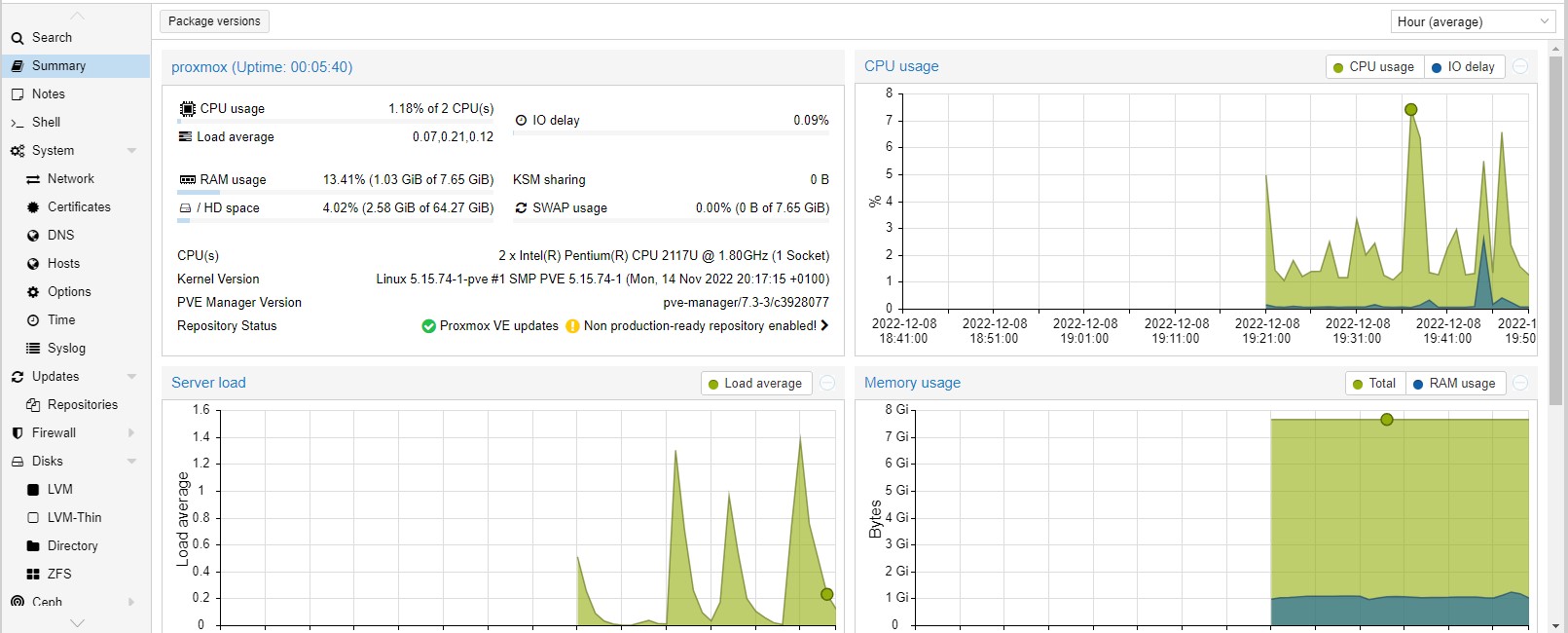
You can also see the XP virtual machine running:
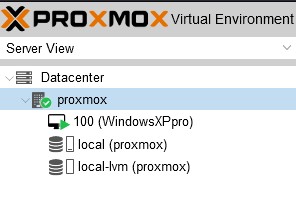
The notes that I saved for the proxmox installation are seen below:
PROXMOX on ye olde sony vaio SVF152C29M
First, I changed to no
subscription
Then, I had no internet connection. I fixed this by setting DNS server 1 to 8.8.8.8
info on difference between local and
local-lvm
Then I used this
post to disable sleep upon the lid closing
how i enabled iommu for pci
passtrough
windows xp
irq remapping
UPDATE 07-02-2023
Well, I haven't used this proxmox installation since I made this post and installed it. Turns out, the CPU in the laptop doesn't support virtualization, so running games on windows XP won't work. I might try to install windows XP barebones on it (maybe using BartPE?), or I might just run Kubuntu 10.1 on it and find another use for it in my homelab. Stay tuned for more updates ¯\_(ツ)_/¯.
UPDATE 04-03-2023
I have not given up on this thing yet! I disconnected it from my homelab as I don't use it at all, but I have
some ideas for what to do with it. I think I will run the Kubuntu installation on it barebones, or run any
other kind of weird distro on it. For usefulness, I might use it as an extra backup server, maybe an email
server, git server or I was also thinking of maybe running WireGuard
on it as opposed to OpenVPN which I currently use on the main server. I'm
also still looking for suggestions over on r/selfhosted
(like this
post). I will keep you updated on what I do with it ԅ(≖‿≖ԅ).
UPDATE: I figured out what to do with it, I will run Calculate Scratch
Server on it and use it for backups and WireGuard.