

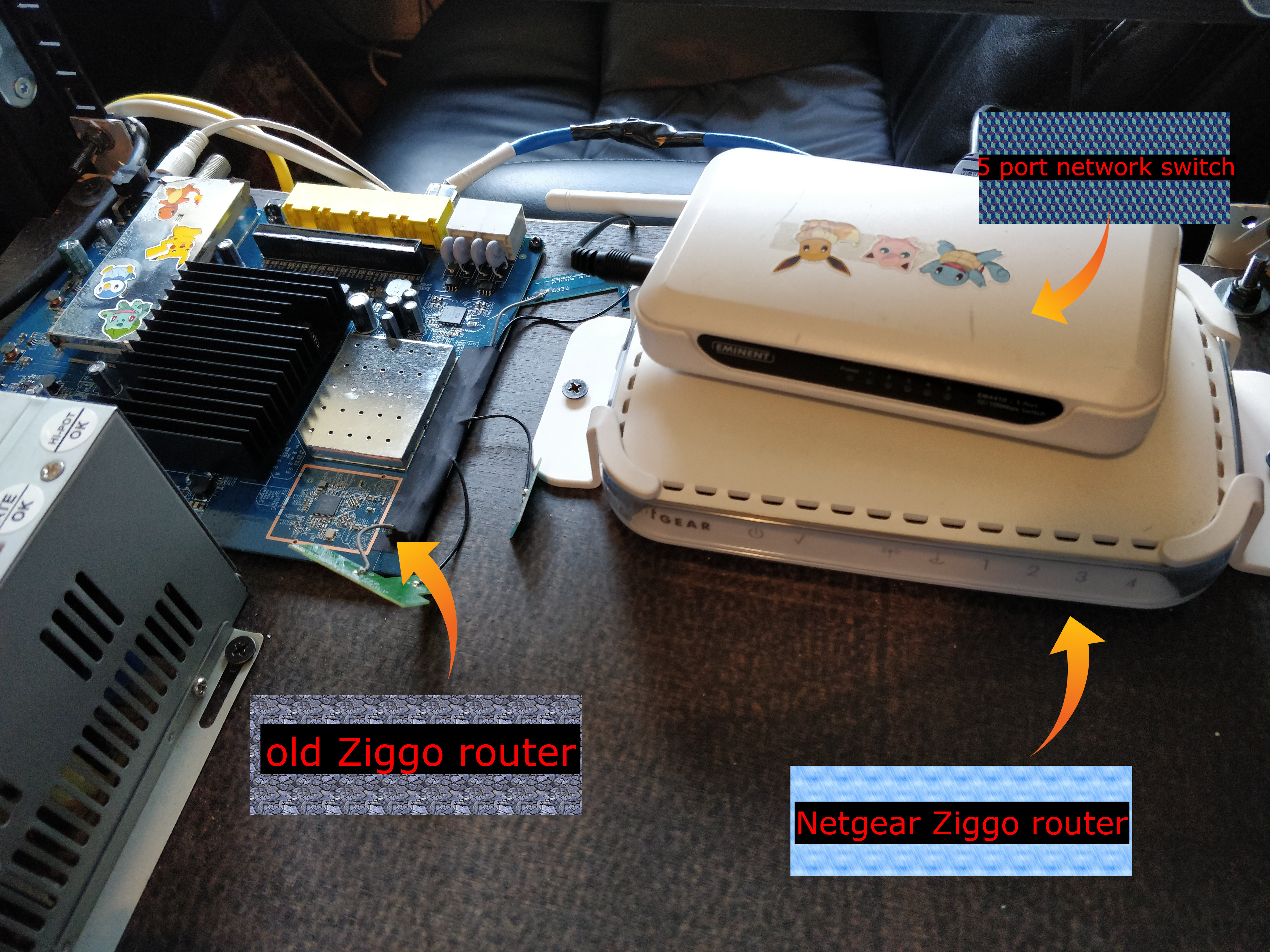 The server right now has two second hand routers and a second hand 5 port network switch that I got at a
thrift store to act as extra network switches. One router acts as a wireless access point for the ESP32
added in the post about adding a custom power switch to a network switch
and an Android phone that I use to monitor the network. The other router is the Ziggo Connect box that I
opened up in this post. This equipment currently each has their own
12V
power adapter plugged into the power supply of the server rack. While I was connecting the ESP32 to the 5V
output of one of the MOLEX connectors of the power supply of the firewall, I got the idea to also connect
these routers and the switch, given that they need 12V power and the yellow wires of the power supply are
exactly that. Plus, the power supply is on anyway when the firewall is on, so this will increase the power
efficiency of the rack, as the routers and switch will now draw their power from the power supply of the
firewall, and won't each need a separate power adapter plugged into a power outlet.
The server right now has two second hand routers and a second hand 5 port network switch that I got at a
thrift store to act as extra network switches. One router acts as a wireless access point for the ESP32
added in the post about adding a custom power switch to a network switch
and an Android phone that I use to monitor the network. The other router is the Ziggo Connect box that I
opened up in this post. This equipment currently each has their own
12V
power adapter plugged into the power supply of the server rack. While I was connecting the ESP32 to the 5V
output of one of the MOLEX connectors of the power supply of the firewall, I got the idea to also connect
these routers and the switch, given that they need 12V power and the yellow wires of the power supply are
exactly that. Plus, the power supply is on anyway when the firewall is on, so this will increase the power
efficiency of the rack, as the routers and switch will now draw their power from the power supply of the
firewall, and won't each need a separate power adapter plugged into a power outlet.
So, first off, I also wanted to keep this design modular, because it was going to be connected to the power supply that the ESP32 was also connected to, and I wanted to be able to remove it if I want to add something. For this reason I added screw terminals in which I connected the wires for the equipment.
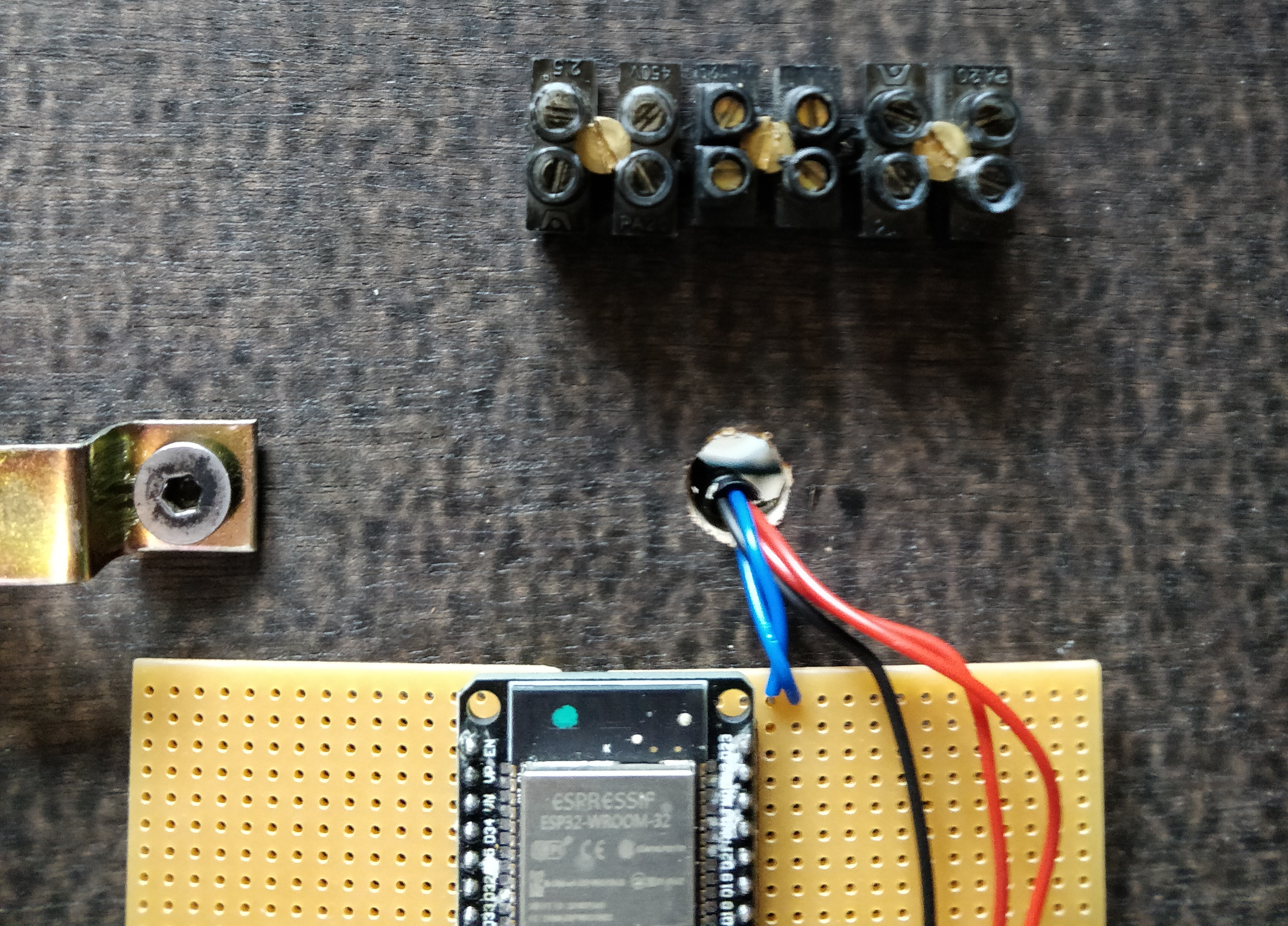
Then, I cut the wires of the power adapters to length and checked which wire was positive and negative for each one. I did this by using a multimeter and holding each probe to the cut wire. If the voltage would be positive, the wire at the red probe is the positive wire, and the wire at the black probe is the negative wire. If the voltage readout on the multimeter is negative, it's the other way around.

To make it look better, I added some metal tabs to function as cable holders:
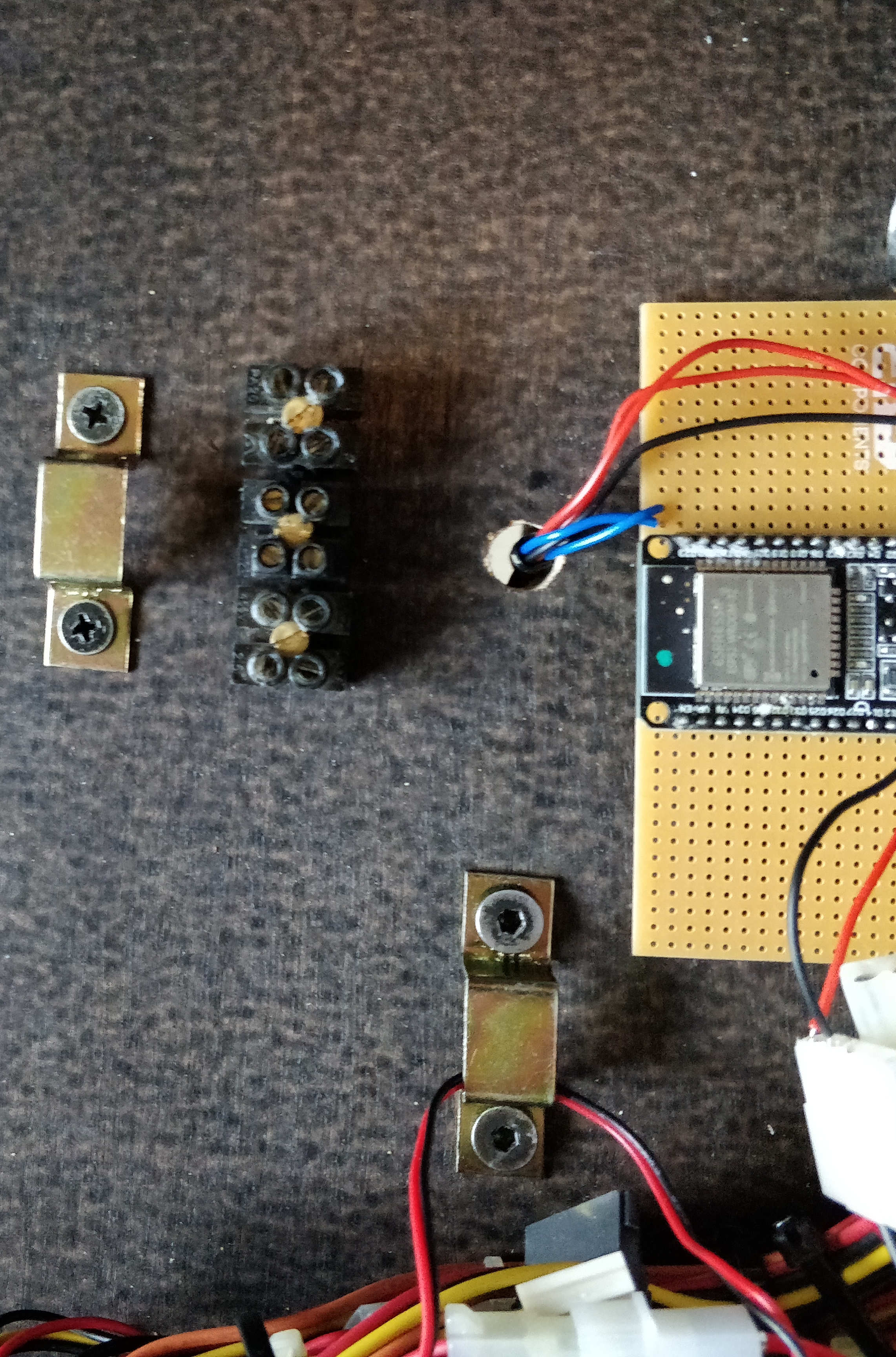
After this, the only thing left to do was to solder some wires to the power supply of the firewall and connect them to the wires of the equipment through the screw terminals.
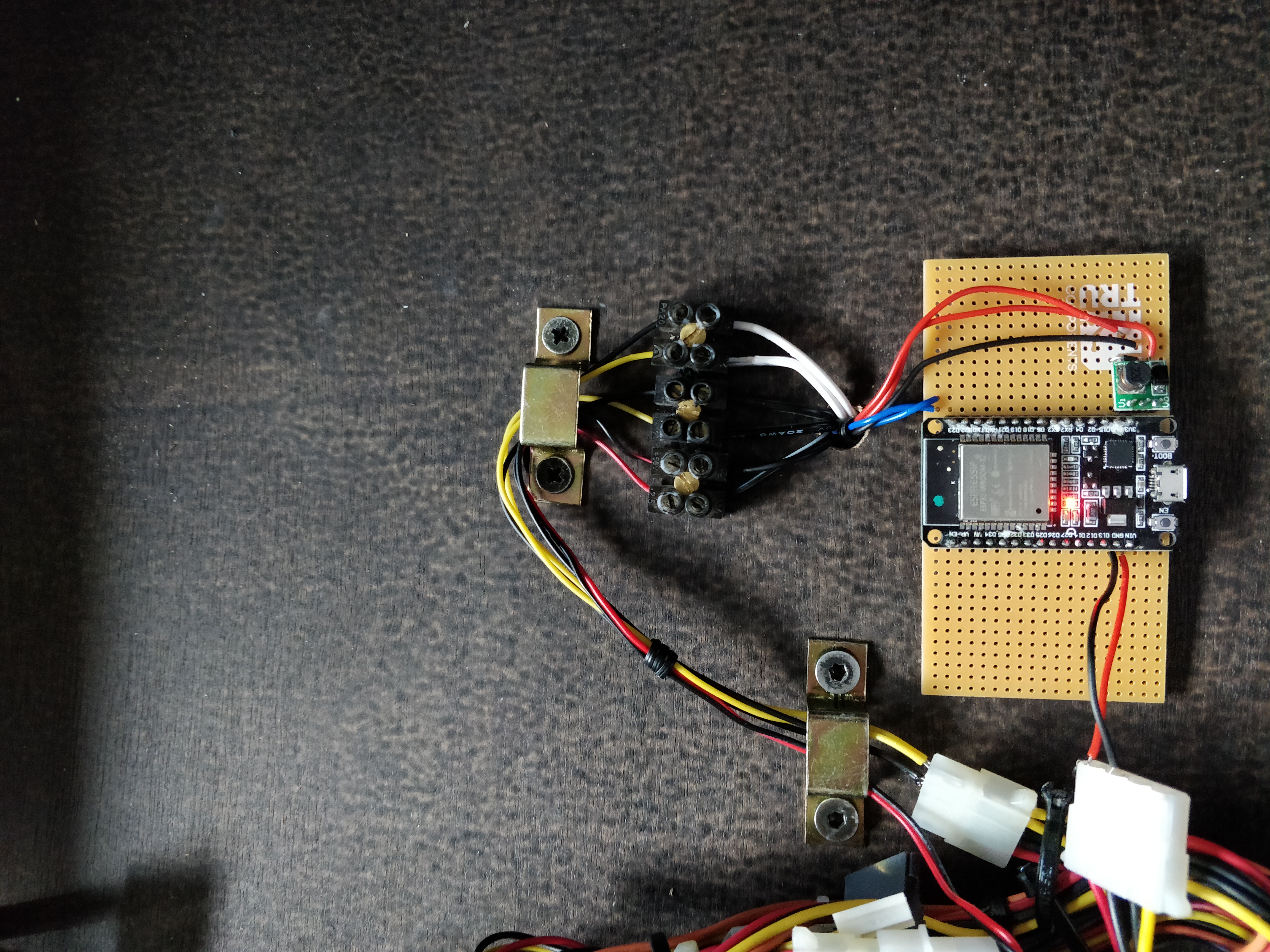
You can view the video of the equipment powering on when I turn on the firewall below.