

The interesting corner

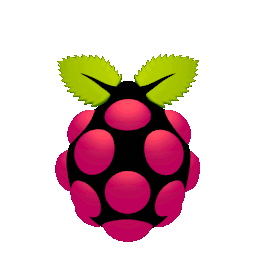
| Navigation |
|---|
| Home |
| Electronics |
So, I had a Raspberry Pi laying around that a buddy of mine gave to me, and I really wanted to add to the homelab. However, I noticed the CPU getting pretty hot when powering it on. I didn't really want to wait around for a heatsink and fan to get delivered, and I found a spare PC case fan I had laying around, so I thought "Well, why not use this?". I wasn't sure if it would cool the pi enough, but there was only one way to find out!
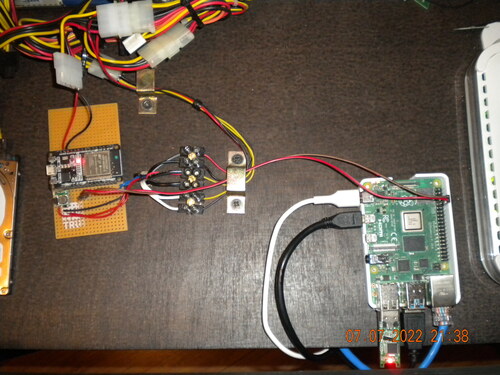
My idea was to build some standoffs to hold the fan above the Pi, so that it would transfer the heat away from the CPU. But, I also wanted to still be able to access the GPIO without having to remove the whole fan. My idea was to attach hinges to the fan so that I could move it out of the way and access the GPIO. Luckily, I found some old cigar boxes that had hinges that were the perfect size to move the fan, so I drilled some holes in them to be able to mount them to the standoffs

After that, I made the standoffs from some spare wood that I had from building the kvm, and (of course) painted them black:

I added the two hinges to two of the standoffs, and the others were kept as-is. I also tapped some holes into them so I could put a screw through without the fan being placed any higher.

After that, I attached the hinges to the fan and it was basically done! Luckily, the bolts I had fit perfectly into the fan.

Then, all that was left was attaching the fan to the homelab. I connected the fan to the power supply of the firewall so that it would spin up when the firewall would get turned on. Later, I also connected the power cable of the Pi to the firewall to have that power on together with the homelab.

Here it is when put upward so the GPIO of the Pi becomes accessible:

Here you can see a video where I close the fan and use the Pi on the kvm.